#2 MM3 Stock Read Instructions
This article will walk you through reading off your stock file with MM3 hardware.
- Turn your key to the Run position (key on, engine off)
- Touch the screen to turn the mm3 on
- Select ECM Tuning
- Select ECM
- Select Get Stock File
- Follow the on screen prompts
- Turn ignition off and remove the SD card
- Insert SD card into your windows computer
- Using Windows File Explorer open the SD card
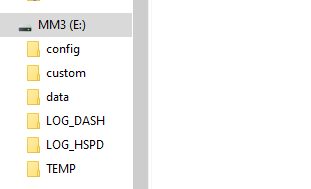
- Double click the Custom folder
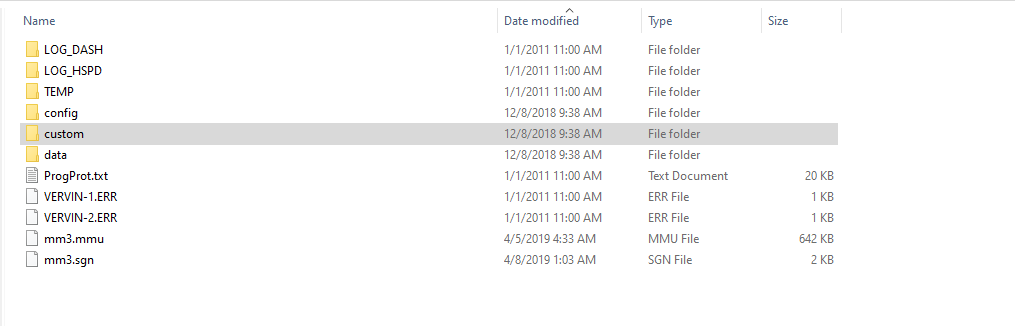
- Double click Stock folder
- Copy stock.mm3 to your desktop
- Attach stock.mm3 to an email to stockfile@duramaxtuner.com
- Please include your order#, first and last name, VIN, and a list of modifications including tire size
To avoid corruption, please do not rename any MM3 files
Click here for the next step.
If you have any further questions or didn't find an answer to the question you had in this article, click here and fill out the form and one of our Remote Support experts will be in contact with you.