2013-2016 EZ Lynk & EFI Live LML Plug & Play Switch Installation Instructions
This article will explain how to install your Plug And Play LML SOTF switch.
1. Mount your switch inside of the truck and then open your hood to gain access to your engine bay and locate your hood latch grommet.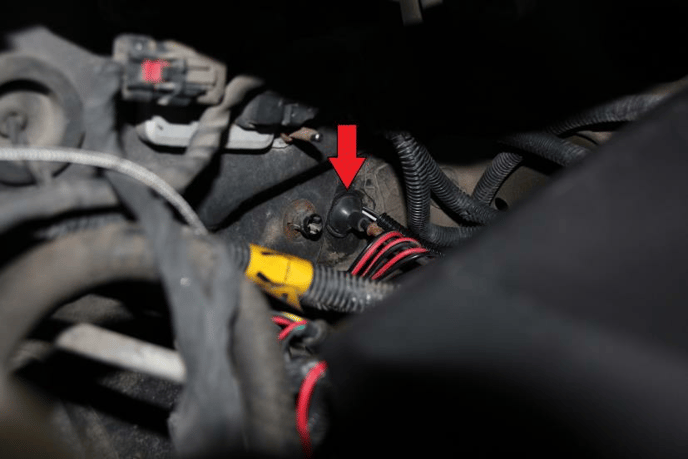
2. Cut a small slit in the hood latch grommet to feed the switch wires through. Use a 3 to 4 foot coat hanger or solid wire to feed through the grommet. You can pull the grommet out if it is easier for you. Feed it through the hood latch grommet on the engine bay side into the cab of your truck.
3. Use electrical tape to secure the two switch wires to the trace wire. Carefully pull the trace wire back through the hood latch grommet and into the engine bay.
4. Disconnect the trace wire from the switch wires. Make sure that you have enough wire through the hood latch grommet to reach the ECM and then put the hood latch grommet back in place.
5. Unplug the factory 12 pin harness located on the top of the engine for 2013-2014 trucks and above the steering shaft on the drivers side for 2015-2016 trucks.
2013-2014 trucks:

2015-2016 trucks:
.jpg?width=688&height=917&name=IMG_4312%20(1).jpg)
6. Connect the switch wires into the female side of jumper harness and plug both ends into the trucks factory wiring connectors. There should be two open pins for those wires to go into, the wires are not polarity specific.

7. Secure the switch wires using the included conduit and a couple zip ties under the hood.
8. The installation is complete, if you have not loaded a SOTF tune then you can do that at this time or if you already loaded one you are good to go.
To test/ verify the installation of your switch visit LSP5 Switch Testing & Trouble Shooting
If you have any further questions or didn't find an answer to the question you had in this article, click here and fill out the form and one of our Remote Support experts will be in contact with you.