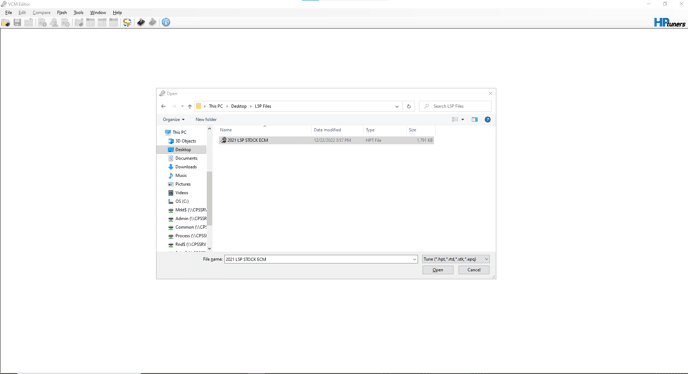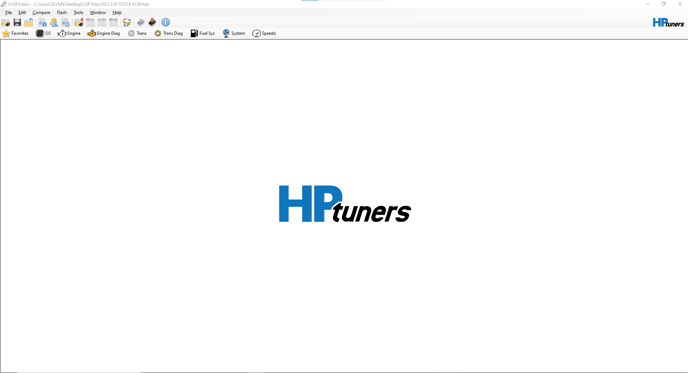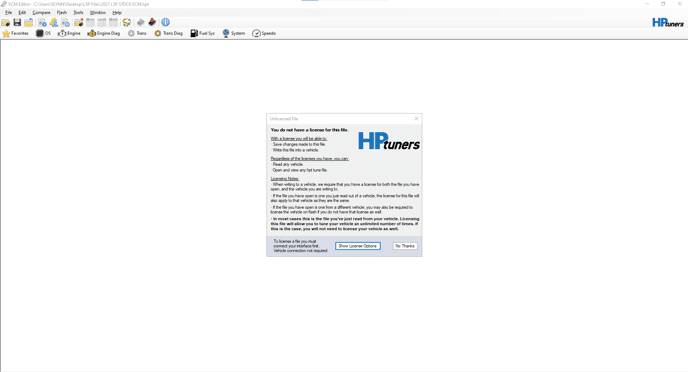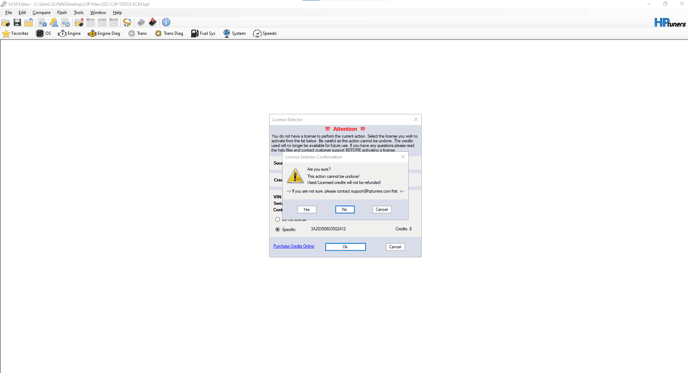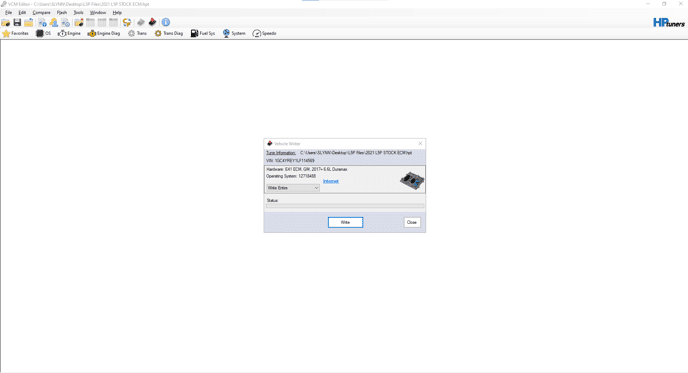Hp Tuners 2022+ Cummins Tune Package Install Instructions
This will help you get the reads to build the tune files for your 22+ Cummins. This installation requires assistance so please call in if you do receive an email with further steps.

Begin by installing the programs listed below and do not swap modules until told to do so.

-
- Remove the bypass cable from the bag.

- Remove the bypass cable from the bag.

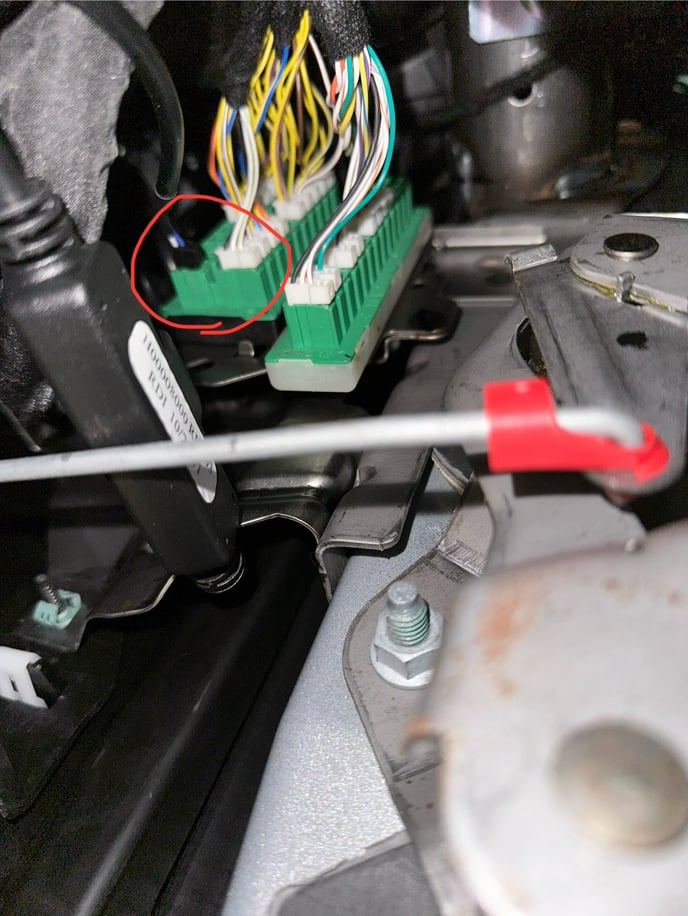
Stock Read (Factory ecm reads)
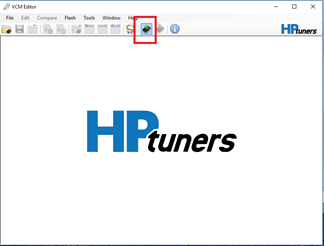
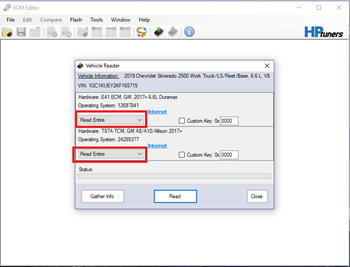
Info Log Instructions
Step 1: Click the VCM Suite Info button in either the VCM Editor or VCM Scanner program.
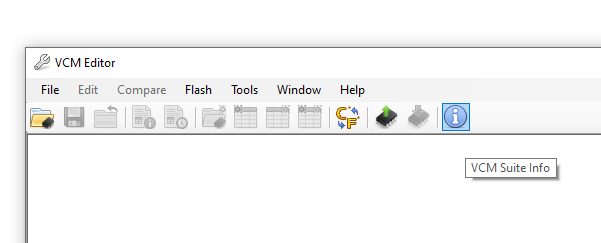
Step 2: Click the blue circle "i" icon to poll the software and the vehicle. Note: make sure your cable is connected to the vehicle and the vehicle's key is in the ON position before clicking the blue icon. This step may take five to twenty seconds to complete.
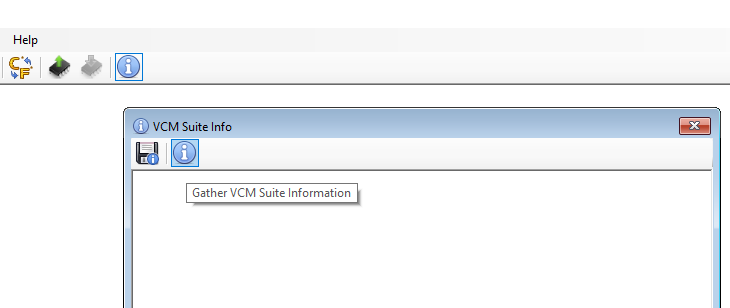
Step 3: When the Infolog has completed generating, click on the Save icon. Save it with your first and last name and VIN. Once the file is saved you will email those files to your rep. 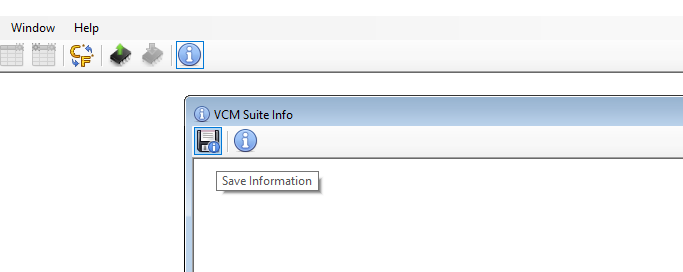
Step 4: The tuning department will build the tune files and they will be emailed over once they have been completed. These tune files need to licensed and flash in a certain order as stated below. The new ecm can be installed when you receive your modified tune files. (Do not swap unlocked pcm in until we tell you to)
**When the stock ecm reads have been emailed to the representative, the typical turnaround time is 1-2 business days. SCHEDULING A REMOTE INSTALL TIME TO HELP PULL READS OFF OR INSTALL THE NEW MODIFIED TUNES IS AVAILABLE. PLEASE CALL 815-568-7920 for help**
**THIS ECM SWAP PROCESS CAN TAKE UP TO 2 ADDITIONAL HOURS If IF IT IS YOUR FIRST TIME. IT IS RECCOMENDED THIS BE DONE BY A MECHANIC OR SOMEONE FAMILIAR WITH VEHICLES AND TOOLS**
** If you have purchased your own module whether it is a New 2022 or a used 2019-2021 module, this will not automatically work in the truck. An Unlock/flash is required at Calibrated Power Solutions before it will work in the Vehicle. Please Ship ECM in with order number and salesman’s name**
Step 5: After receiving your tune files please swap in your new Unlocked Controller. DOING THIS FROM THE TOP SIDE BY REMOVING THE INTERCOOLER PIPE AND THROTTLE VALVE TO GAIN ACCESS IS OUR OPINION OF THE BEST WAY. You may also need to unplug the connector going to the regulator on the CP3. There are 4 bolts that hold the PCM to the block and 2 bolts on each connector. 1 connector has 2 10MM bolts, the other connector has 2 8MM bolts.
Step 6: After the new PCM is installed, Please follow the steps below to first license and then flash the files in order. Be sure to reinstall everything you removed including the throttle valve plug and wire going to the high pressure fuel pump.