EZ Lynk Installation & Tune Loading Instructions For The 2013-2018 6.7 Cummins
Tune installation instructions for the 2013-2018 6.7 Cummins
In order to get the tuning installed on your Cummins please follow the instructions below. If you have any questions at all on the install or profiles then please submit a ticket below or give us a call.
1. Download the Auto Agent App onto your Smartphone or Tablet from your IOS or Android Store.
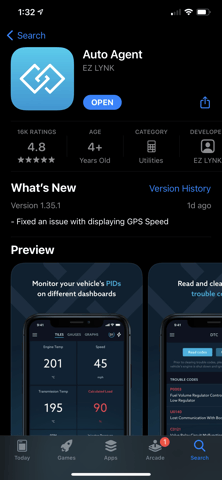
2. Create an account using your email address.
3. Log into your email and confirm the account setup.
4. Plug the Auto Agent into your OBDII port. (2018 trucks need the bypass cable installed, instructions are at the bottom of this page)
5. Turn the key to the RUN position, engine not running.
6. Once the light on the Auto Agent Turns Blue, go into your WI-FI settings and select the EZLYNK WI_FI connection. Once connected it will say Connected without Internet. This is Normal.
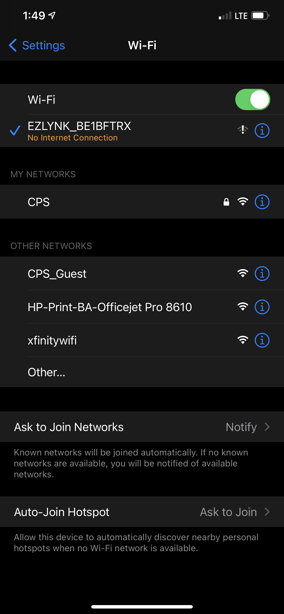
7. Return to the Auto Agent App.
8. Hit the three dashes in the upper left corner to go to the main menu.
9. Select Vehicle.
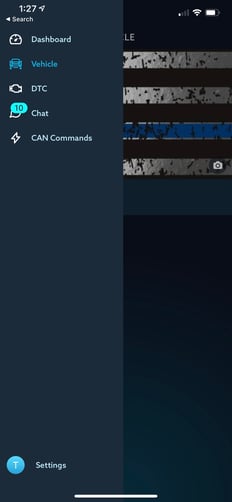
10. It should ask you to link to Duramaxtuner.com, after you do that select "ECU Profiles".
-jpg.jpeg?width=250&height=414&name=Home%20screen%20shrunk_LI%20(2)-jpg.jpeg)
11. Select the ECU Profile that matches your truck's setup. (For 68rfe trucks I recommend the jack switchable mild tcm tune to start with, For AISIN trucks I recommend the aisin switchable tune)
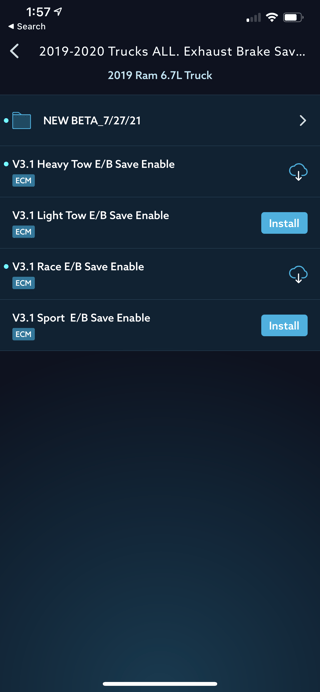
**IF YOU DO NOT SEE ANY PROFILES YOU MAY NEED TO EXIT THE APP, and Re-connect to a Internet source. This is common on tablets that do not have their own internet source and rely off the same WIFI the EZ Lynk does***
12. Follow the App's instructions to complete the flash.
13. Trans tuning is included with the flash if you have a 68RFE. If you have an AISIN TRANS truck and purchased trans tuning then you will need to go back in and flash the tcm tune of your choice when this is done. (I recommend the standard shift tcm to start with)
14. follow prompts on screen and then you are tune with the tune installation
2018+ Cummins Bypass Cable/ Security Gateway Install
Install the bypass cable before you proceed, please install your Bypass Cable into the gateway module under the dash. All you need to do is run 2 wire connector to the gateway module and plug the OBD part into the factory OBD port.
1. Remove the bypass cable from the bag.


2. Plug in the Bypass cable into to your factory OBD2 port.
.jpg?width=688&height=917&name=IMG_0476%20(1).jpg)
3. Plug the 2 pin connector in under the dash, the port is located above the brake pedal.
.jpg?width=688&height=917&name=IMG_0475%20(1).jpg)
3. Simply plug the ez lynk into the obd cable and you are able to flash your vehicle, your ez lynk just plugs into the other end of the bypass cable. This bypass cable can stay in for all operations of the vehicle and supports use of AMP Steps and other BCM mods. The bypass cable can be removed if necessary.
**If you do not see any ECU profiles then please follow our manual link instructions if you are a Calibrated Power or Duramaxtuner customer**
If you have any further questions or didn't find an answer to the question you had in this article, click here and fill out the form and one of our Remote Support experts will be in contact with you.