EZ Lynk Technician linking instructions
These Instructions Will Help You Manually Link Your Truck To Our EZ Lynk Account
1. Download the Auto Agent App onto your Smartphone or Tablet from your IOS or Android Store.
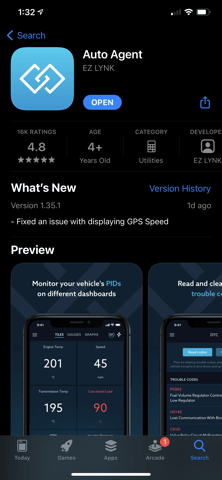 .
.
2. Create an account using your email address.
3. Log into your email and confirm the account setup.
4. Plug the Auto Agent into your OBDII port.
5.*** If you have a 2018+ Cummins you must plug in the Unlock Cable first
6. Turn the key to the RUN position, engine not running.
7. Once the light on the Auto Agent Turns Blue, go into your WI-FI settings and select the EZLYNK WI_FI connection. Once connected it will say Connected without Internet. This is Normal.
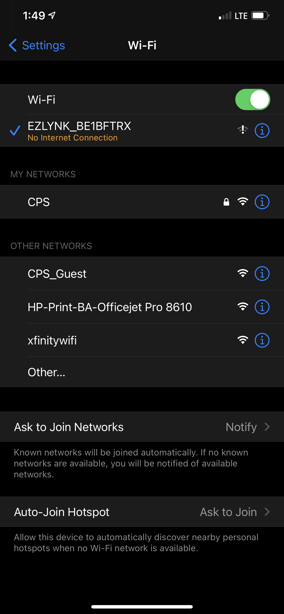
8. Return to the AutoAgent App.
9. Hit the three dashes in the upper left corner to go to the main menu.
10. Select Vehicle.
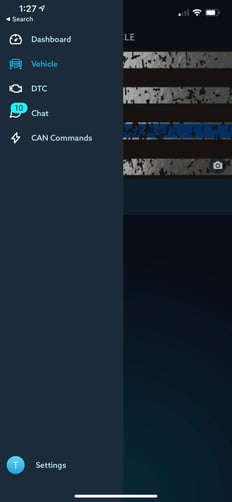
11. Select Technicians.
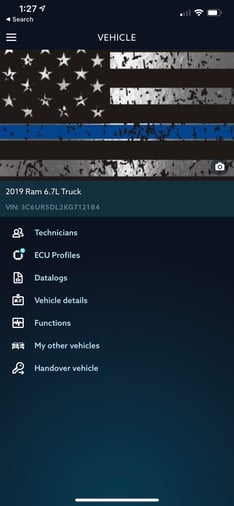
12. Hit the + and type in "ezlynk@duramaxtuner.com". (This Only applies if you are a Duramaxtuner or Calibrated Power Customer)
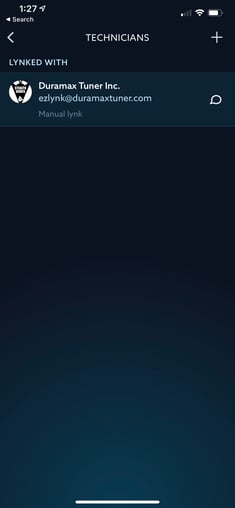
13. After the manual link is complete we will need to add the tunes from our end. Please call in at (815-568-7920) if you are still not seeing the ecu profiles. The tunes will appear under ECU profiles when shared.
-jpg.jpeg?width=250&name=Home%20screen%20shrunk_LI%20(2)-jpg.jpeg)
14. For vehicle specific install instructions please reference the links below
-Cummins 2013-2018 installation instructions
-Cummins 2019-2021 installation instructions
-Duramax 2011-2016 installation instructions
-Powerstroke 2013-2019 installation instructions
-Ecoboost 2011-2020 installation instructions
If you have any further questions or didn't find an answer to the question you had in this article, click here and fill out the form and one of our Remote Support experts will be in contact with you.