EFI Live Cummins Tune Installation Instructions
This article will walk you through flashing your Cummins
In order to install your tune you will need the following items: SPADE, and OBD2 cable.
Please remove your boost fooler, and pressure boxes if you have one installed on your truck. It will negatively affect your trucks performance with our product.
Turn off or remove any aftermarket electronics. These can interrupt the flash process and cause tune loading issues.
A battery tender should be used while flashing as an extra precaution to prevent failures due to voltage issues.
2006-2007 Cummins
1. Turn the key two clicks forward to the On/Run position (engine off)
2. Plug the SPADE into your truck using the OBD cable
3. Toggle to Tuning Tool, press ✔
4. Toggle to Tune Tool, press ✔
5. Toggle to Program Full, press ✔
6. Toggle down through the files then select the tune you’d like to load, press ✔
7. If you receive a code, please refer to the Cummins or Duramax Trouble Code Descriptions and Fixes section located in this manual.
8. The first time you load the tune your SPADE will ask you “Unlicensed Controller, License now?”. Press ✔, and when you are asked “Are you sure?” Press ✔ again.
9. The SPADE will now start to flash the tune on your truck. You will see various messages such as “checking, erasing, and flashing” This is normal.
10. Once the flash is complete. Turn the key into the off position, and press X.
DO NOT turn the vehicle ignition on until the countdown timer expires. This time is critical to allow the ECM to perform internal functions after a read or write operation.
11. You will see a countdown. Once the countdown is complete you can unplug the SPADE and start your vehicle.
2007.5-2012 Cummins
(flash boot rsa patch first and do not start the truck until the mod file is loaded over it)
1. Turn the key two clicks forward to the On/Run position (engine off)
2. Plug the SPADE into your truck using the OBD cable
3. Toggle to Tuning Tool, press ✔
4. Toggle to Tune Tool, press ✔
5. Toggle to Program Full, press ✔
6. Toggle down to the bootrsa patch, press ✔
7. If you receive a code, please refer to the Cummins or Duramax Trouble Code Descriptions and Fixes section located in this manual.
8. The first time you load the tune your SPADE will ask you “Unlicensed Controller, License now?”. Press ✔, and when you are asked “Are you sure?” Press ✔ again.
9. The SPADE will now start to flash the tune on your truck. You will see various messages such as “checking, erasing, and flashing” This is normal.
10. Once the flash is complete. Turn the key into the off position, and press X.
DO NOT turn the vehicle ignition on until the countdown timer expires. This time is critical to allow the ECM to perform internal functions after a read or write operation.
11. After the countdown is done Do not start the truck with the rsa patch tune loaded, repeat the flash steps above and choose the CSP or single tune this time.
12. After the CSP or Single tune is loaded the truck is good to go.
If your Spade did not come with a Patch file preloaded see the following links to download the appropriate version:
CMC 07.5-09 Automatic RSA Patch
2013+ Cummins (18+ must follow bypass cable instructions below)
1. Turn the key two clicks forward to the On/Run position (engine off)
2. Plug the SPADE into your truck using the OBD cable
3. Toggle to Tuning Tool, press ✔
4. Toggle to Tune Tool, press ✔
5. Toggle to Program Full, press ✔
6. Toggle down through the files then select the tune you’d like to load, press ✔
7. If you receive a code, please refer to the Cummins or Duramax Trouble Code Descriptions and Fixes section located in this manual.
8. The first time you load the tune your SPADE will ask you “Unlicensed Controller, License now?”. Press ✔, and when you are asked “Are you sure?” Press ✔ again.
9. The SPADE will now start to flash the tune on your truck. You will see various messages such as “checking, erasing, and flashing” This is normal.
10. Once the flash is complete. Turn the key into the off position, and press X.
DO NOT turn the vehicle ignition on until the countdown timer expires. This time is critical to allow the ECM to perform internal functions after a read or write operation.
11. You will see a count down. Once the countdown is complete you can unplug the SPADE and start your vehicle.
2018+ Cummins Bypass Cable/ Security Gateway Install

.jpg?width=688&height=917&name=IMG_0476%20(1).jpg)

.jpg?width=688&height=917&name=IMG_0475%20(1).jpg)
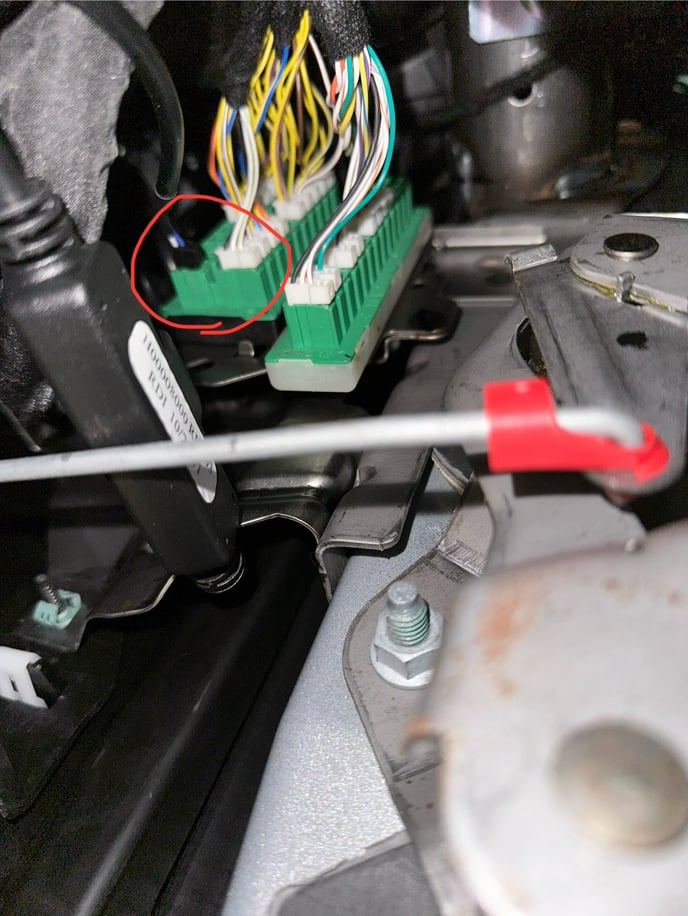
4. Simply plug the ez lynk into the obd cable and you are able to flash your vehicle, your ez lynk just plugs into the other end of the bypass cable. This bypass cable can stay in for all operations of the vehicle and supports use of AMP Steps and other BCM mods. The bypass cable can be removed if necessary.
If you encounter any error messages or incomplete flashes, do not panic. Dodge ECM’s are incredibly difficult to crash. Shut the key off for 15 seconds and then start back at step 1. If you have more than 3 incomplete flashes in a row, please contact us at 815-568-7920 or create a ticket
Any tune can be loaded on top of any other tune. There’s no need to unload, read, etc.
If you have any further questions or didn't find an answer to the question you had in this article, click here and fill out the form and one of our Remote Support experts will be in contact with you.