Hp Tuners Unlocked T93 TCM Swap Instructions
This will help you install your pre-tuned or unlocked 10-speed TCM and help you read and write tune files
BEFORE REMOVING YOUR FACTORY TCM
1. Download & Install .Net Windows Runtime 8:
2. Download & Install the latest VCM Suite Beta:

3. Open VCM Scanner on your computer.
4. Plug your MPVI into your laptop first & then connect your MPVI to the vehicle’s OBD2 port.
5. Turn the ignition on. (17-19 trucks turn the key two clicks forward. For the 20+ trucks push and hold the start button for 8 seconds without your foot on brake to cycle the ignition on)
6. Select the Vehicle Icon that says “Connect to Vehicle” on the top items bar.
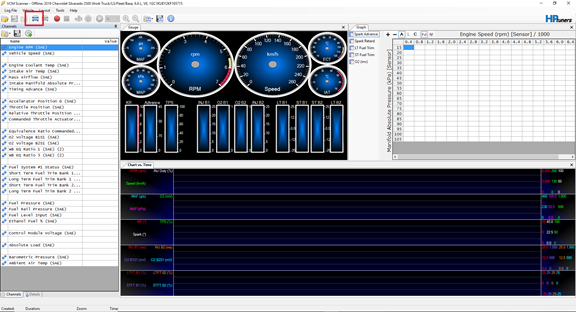
7. Go to “Vehicle Controls & Special Functions”
.png?width=589&name=image%20(1).png)
8.Select the Systems Tab
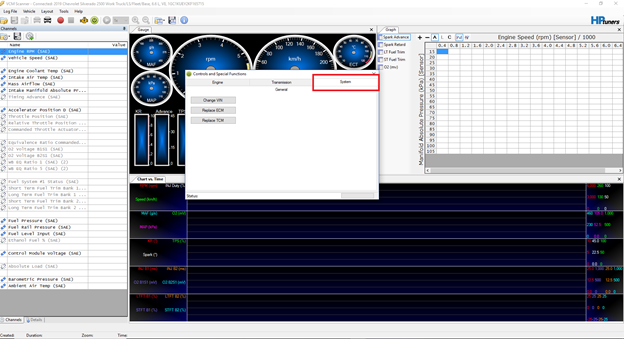
9. Click “Replace TCM” To start the function
10. It will again ask you if the stock TCM is installed. Click Yes.
11. Once you get the "TCM Data Read Successfully" message. Click Okay and turn the ignition off.
You may now replace the stock TCM with your provided unlocked TCM. (See pictures below for TCM replacement instructions)
2020+ Models: TCM is located on the driver side behind the headlight. The easiest way to access this is by removing the fuse box behind the drivers headlight. The fuse box is held in with a plastic tab and the same thing goes for the tcm itself. This procedure can be done without tools but would be easier with a small scraper. Remove the stock one and install the unlocked one.
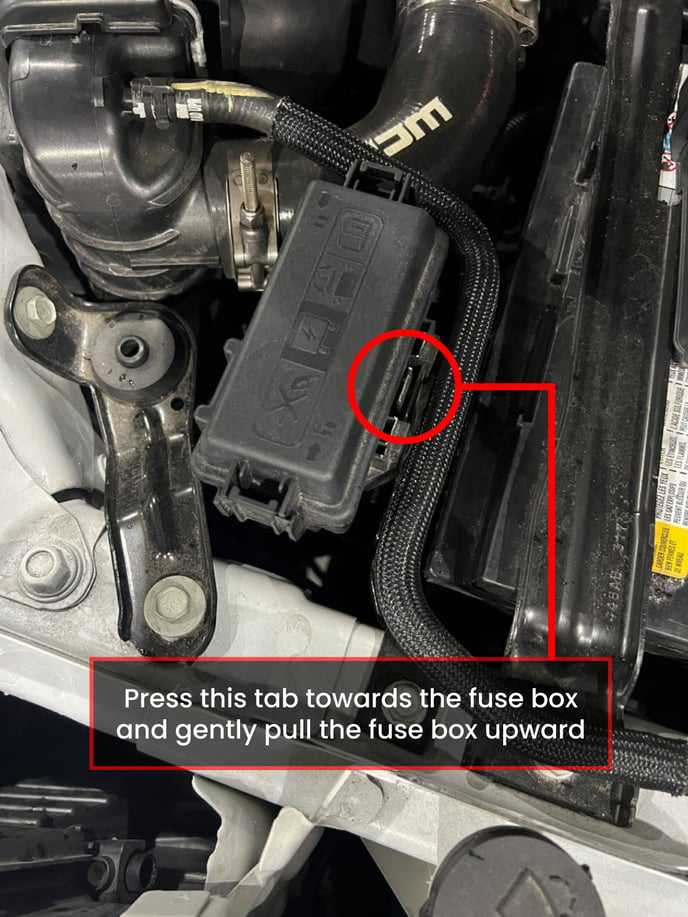
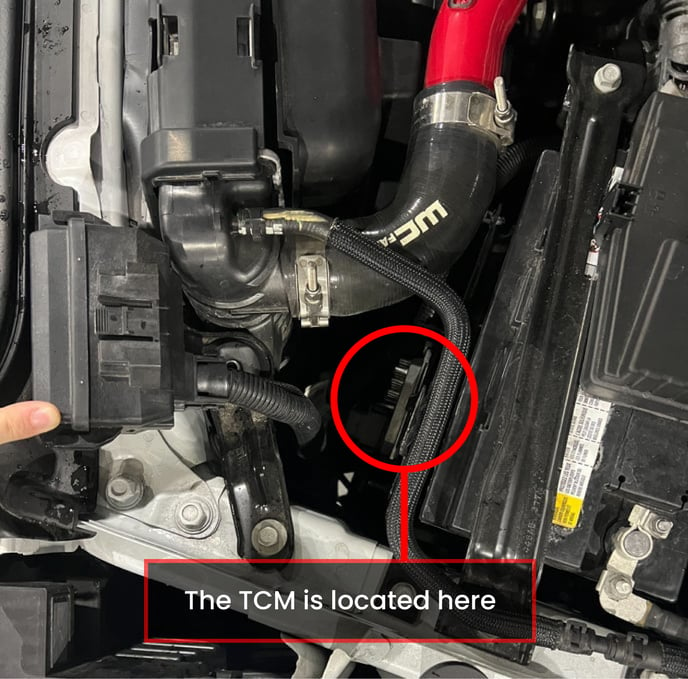
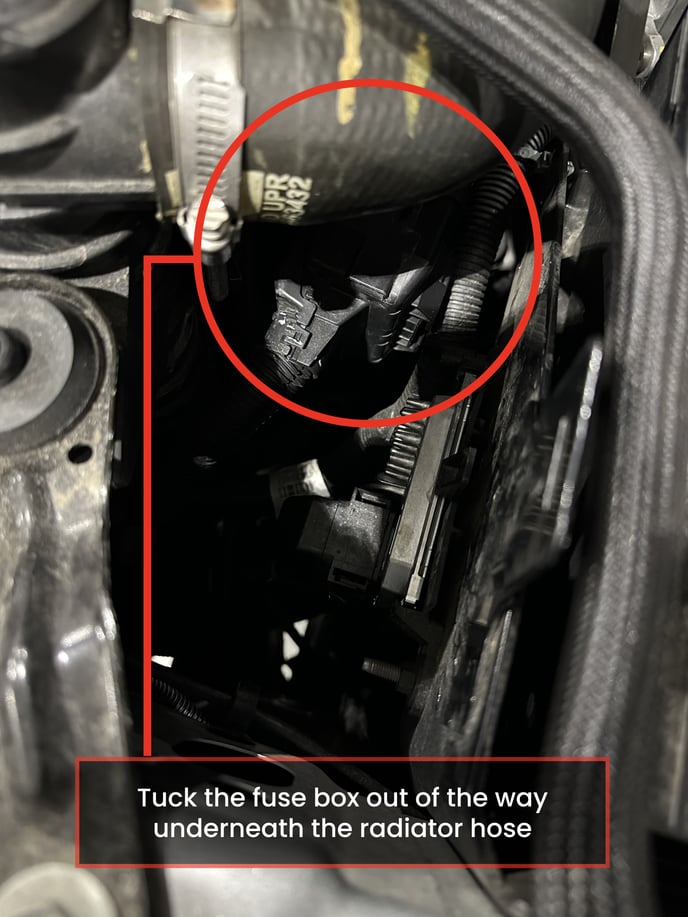

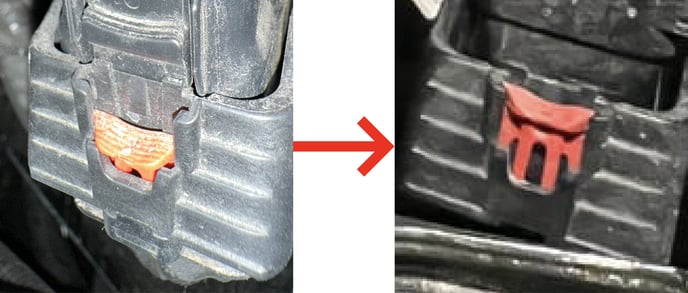
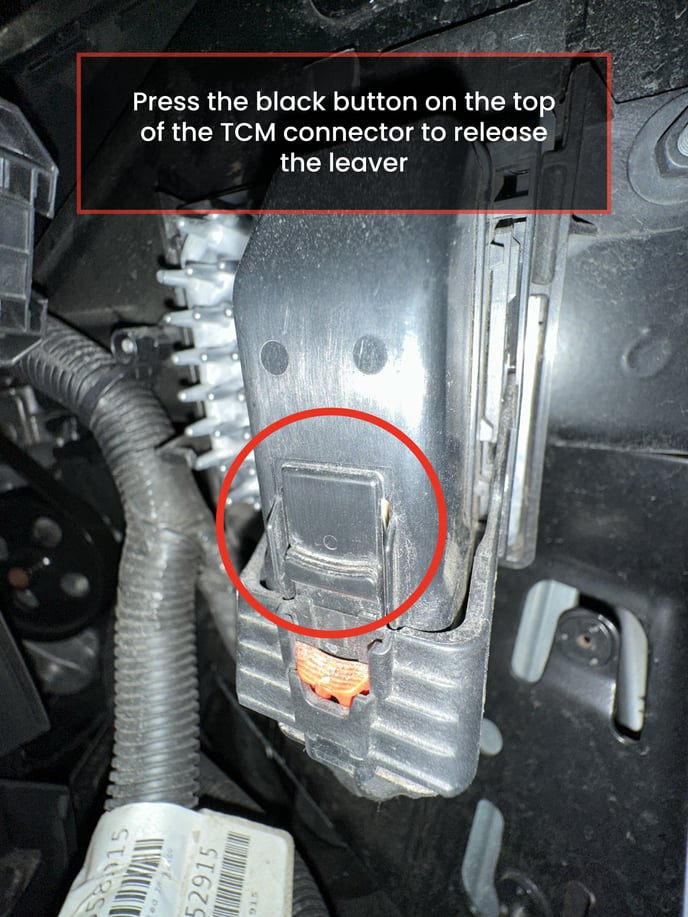
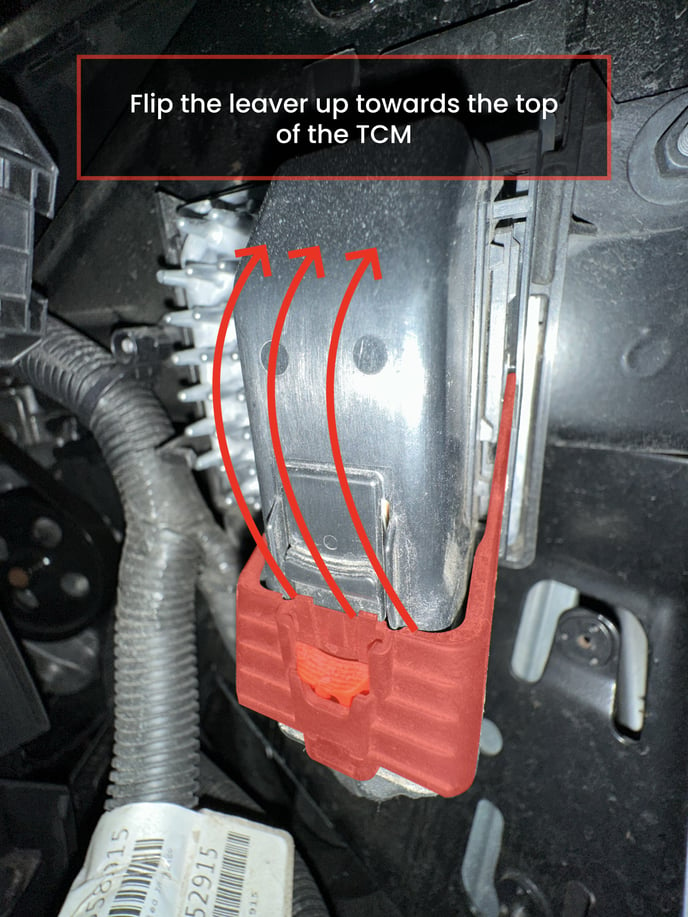
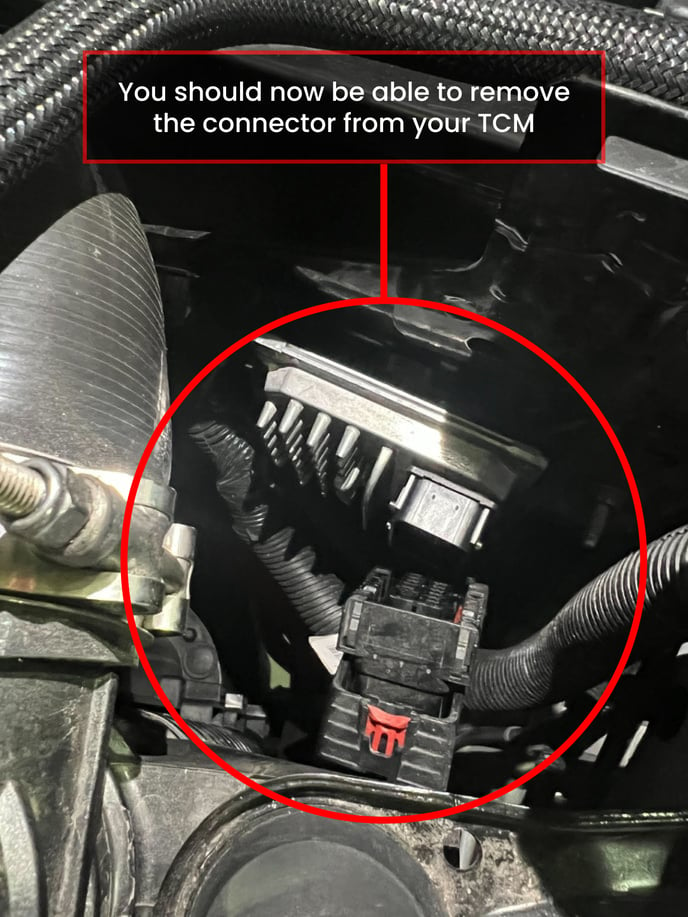
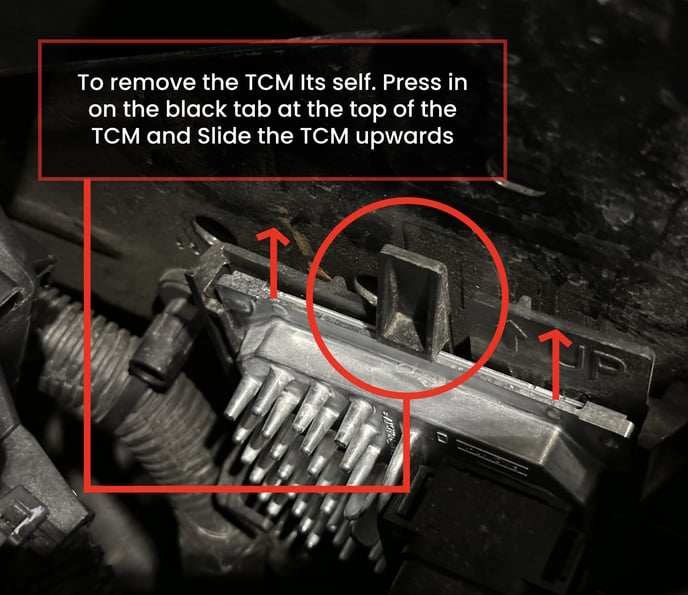
With the Stock TCM Replaced
1. Open VCM Scanner on your computer. Plug your MPVI into your laptop & then connect your MPVI to the vehicle’s OBD2 port with the Unlocked tcm installed.
2. Turn the ignition on and select the Vehicle Icon that says “Connect to Vehicle”
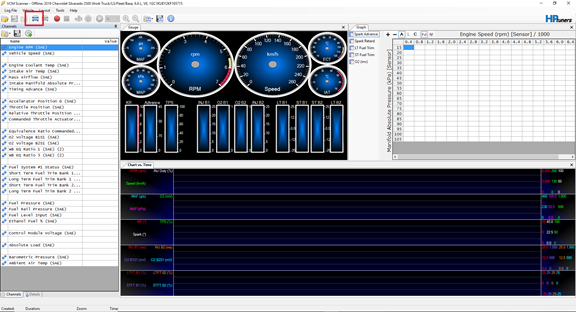
3.Go to “Vehicle Controls & Special Functions”
.png?width=589&name=image%20(1).png)
4.Go to “Vehicle Controls & Special Functions”
.png?width=589&name=image%20(1).png)
5. Select the “Systems” Tab
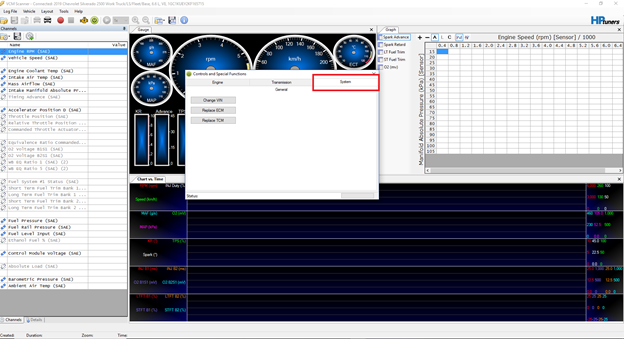
6. Click “Replace TCM” To start the function.
7. It will again ask you if the stock tcm is installed. This time select “NO”. → Have
you installed the new/replacement tcm? → YES.
8. Clear the codes under the dtc's tab
9. The TCM Replacement Is Now Complete
Pt. 2 Reading & Writing. (Reading is only required if you purchased an unlocked tcm, if you purchased a pretuned tcm then you are done with the installation)
1. To read your TCM make sure no other files are open in hp tuners and you should be able to select the green read arrow in the top center.
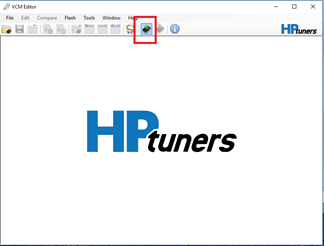
2. Select the MODULES you would like to read. (Choose do not read ecm and choose read entire tcm)
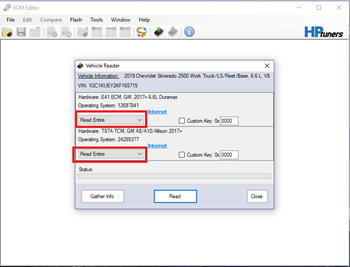
3. Save this file to your desktop and email it to the tuner.
- For customers sending in a stock file we will also need a DOT INFO log. To get this log; key on the truck--> with vcm scanner or editor open, select the White "I" with a blue circle around it ℹ️. It will open a smaller screen, hit the white I in the blue circle ℹ️ again. Once the data is populated, please save that document with your name and vin number.
***** EMAIL Stockfile@duramaxtuner.com with your name, order number, stock file, and info log.*********
4. To load a tune onto your L5P start by opening up the Vcm editor program and hit the open button in the top left corner.
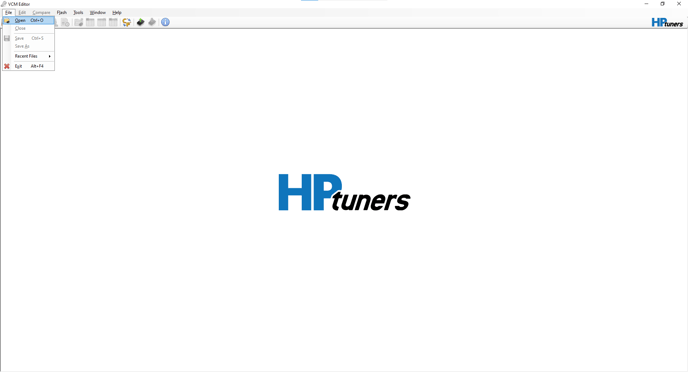
5. Search out the tune file you would like to load and open it
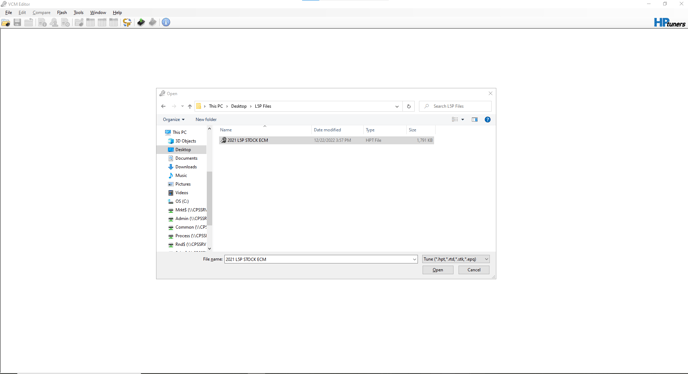
6. With the tune file open hit the red arrow at the top to open the write feature
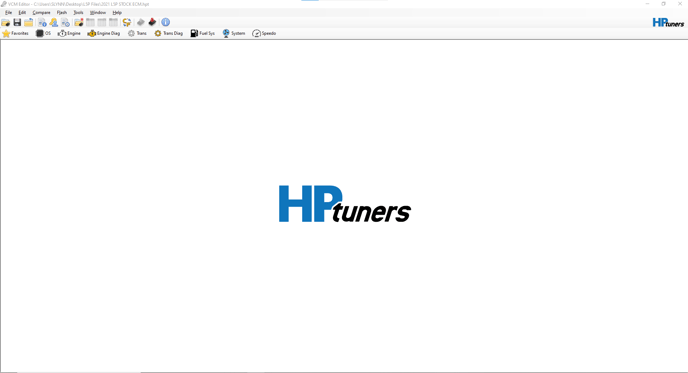
7. If this is your first time flashing you will need to choose specific under licensing and hit yes to proceed, skip to step 4 if this is not the first time loading the tune. (The TCM takes 4 credits)
8. With the writing box up choose write entire and hit the write button
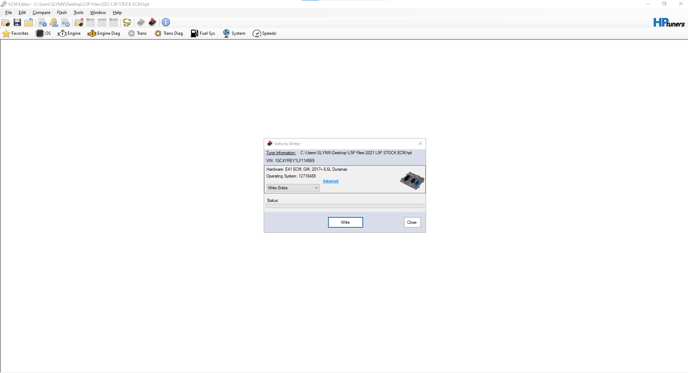
9. When doing a full flash it will take around 2 minutes to complete the trans flash.
10. As soon as it says write completed then you are good to go, cycle the ignition and you are finished writing the tune
This TCM has no data so it will require a driving relearn process. Do not tow or drive the vehicle erratically before doing this. TCM relearn process is found on the last step of these instructions.
TCM Relearn Process- After you have installed your TCM and determined the vehicle is operational you will need to do a TCM Relearn. The entire learning process will take a few hundred miles, however you need to do a basic driving learn first. Do not tow or drive the truck hard until this initial process is complete. Find a safe location where you can get your vehicle up to 60-65 mph and back to a stop. First run through all the gears from 1st to 10th gear at ¼ throttle. Then let the truck downshift through all gears as you slow down and come to a stop. Now run the truck from 1st to 6th gear at ½ throttle , again let it downshift through all the gears and come to a stop. Do the same process with ¾ throttle & wide open throttle.
You have now completed a basic trans relearn and are okay to drive. You may do this process multiple times if you feel the shifting is still too erratic for normal driving. A complete learn will usually take anywhere from 100 to 300 miles of different driving styles.
If you have any further questions or didn't find an answer to the question you had in this article, click here and fill out the form and one of our Remote Support experts will be in contact with you.