Hp Tuners L5P/L5D Unlock Cable & Tuning Installation Instructions
Instructions for Unlocking & Tuning Your E41 Ecm.
Hello,
Thank you for purchasing our Duramaxtuner L5P/L5D Duramax Tuning DIY Package.
Please pull your vehicle into a safe location before proceeding, preferably in your garage or somewhere out of the way. The entire process may take a couple of hours. YOU WILL NEED INTERNET ACCESS FOR THE ENTIRE PROCESS.
HP Tuners- DIY UNLOCK VIDEO-
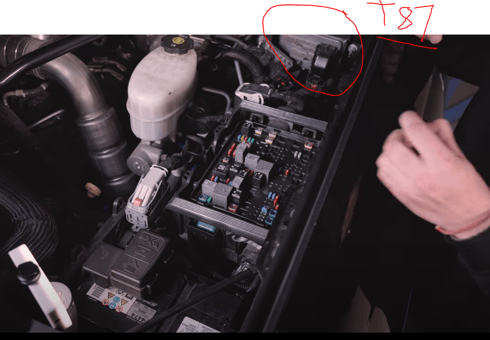
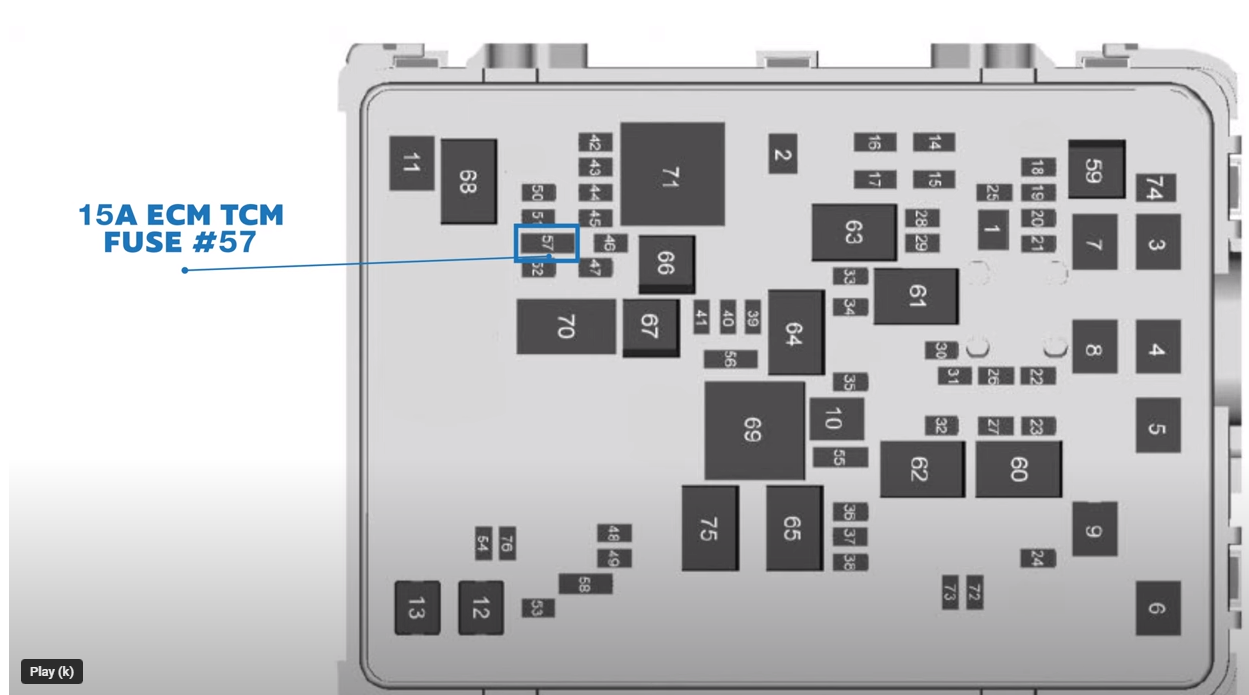
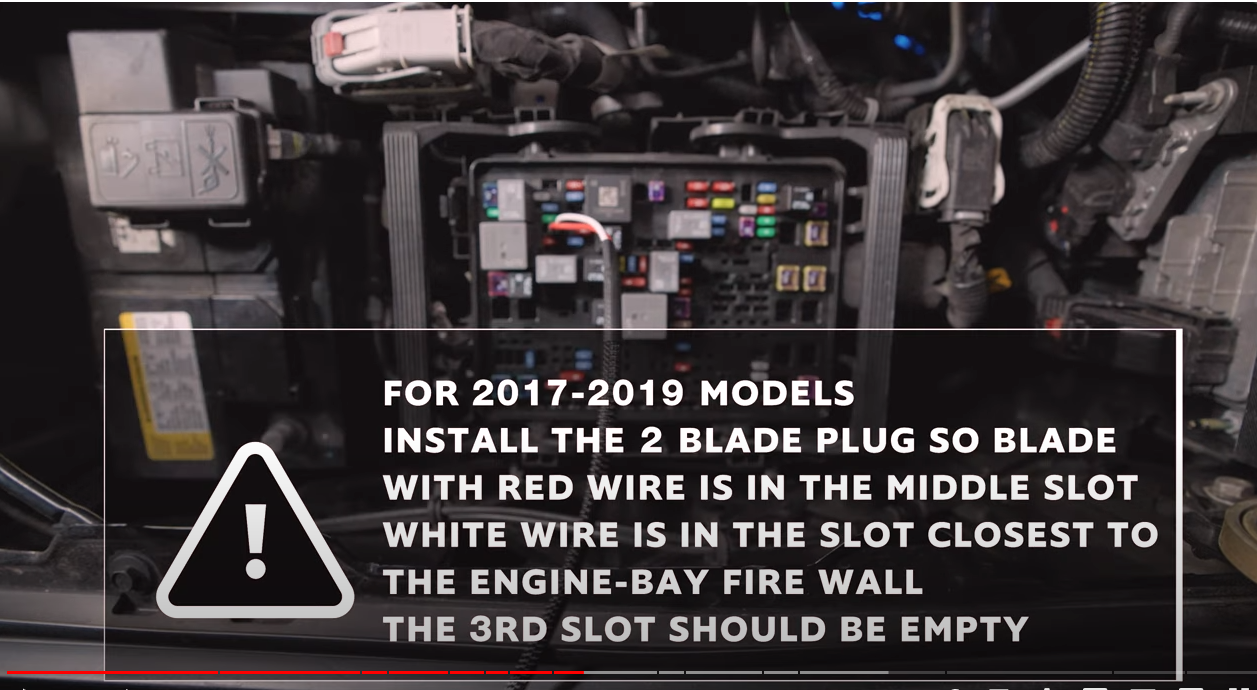
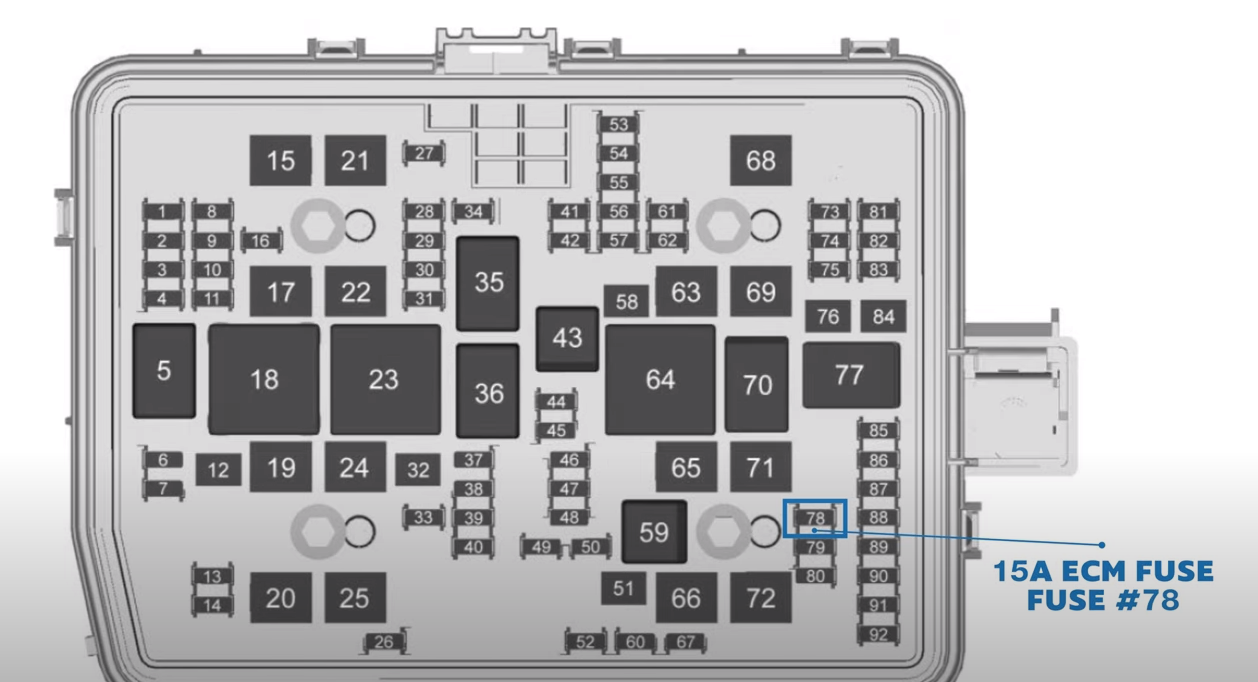
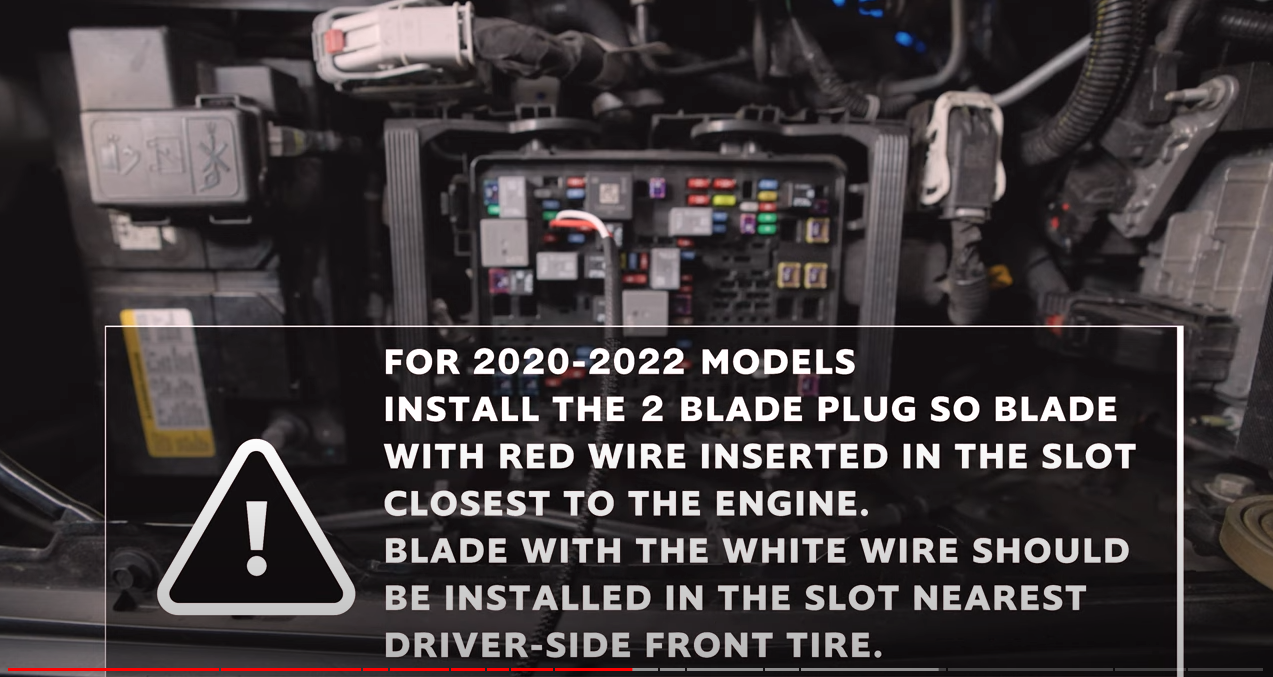
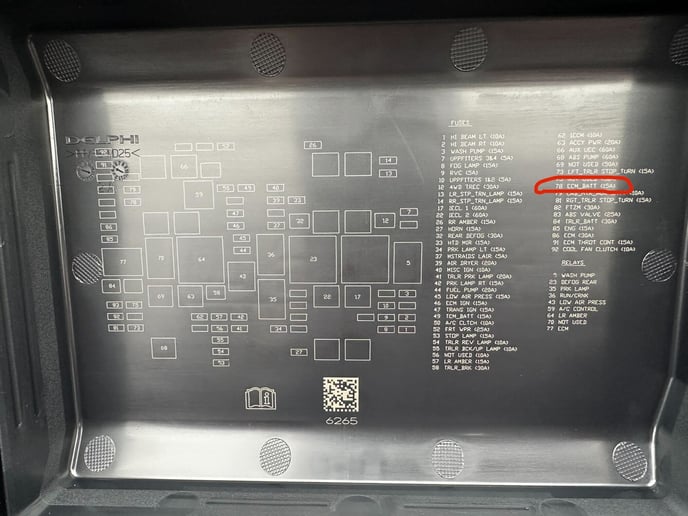



1. Download & Install .Net Windows Runtime 8:
2. Download & Install the latest VCM Suite Beta:

3. If this is your first time flashing and your ECM has not been unlocked prior, please locate your unlock cable that came with your package.
4. Locate the main fuse panel under the hood of the truck on the drivers side.
(If you are installing an unlocked TCM, now is a great time to pop this in. 2017-On the fan shroud 2018-2019 on the firewall)
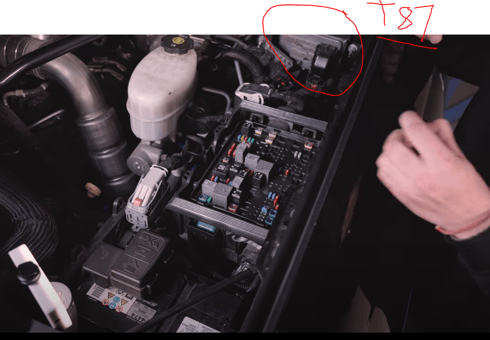
----------------------------------------------------------------------------------------------------------------
For 2017-2019 Trucks Locate ECM fuse 57 and remove the factory 3 prong fuse. Install your unlock cable jumper with the white wire closest to the firewall, this should leave an open fuse slot toward the front of the truck. This is the TCM portion of the fuse and is not used for the unlock.
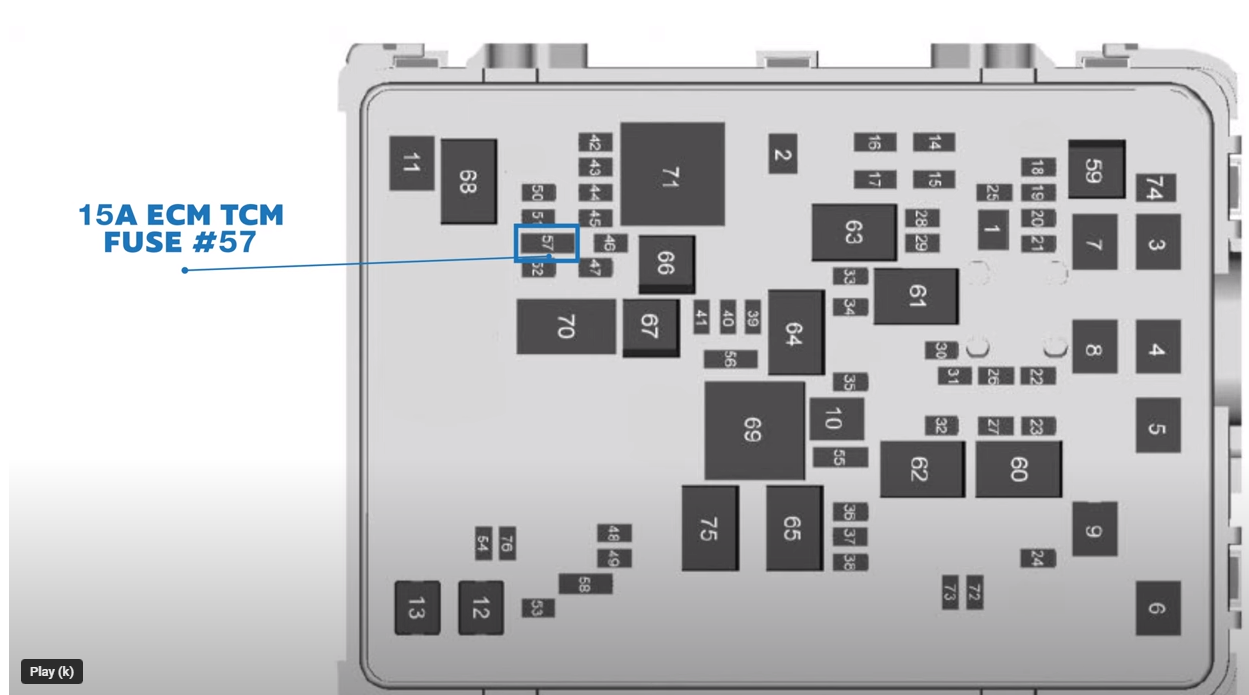
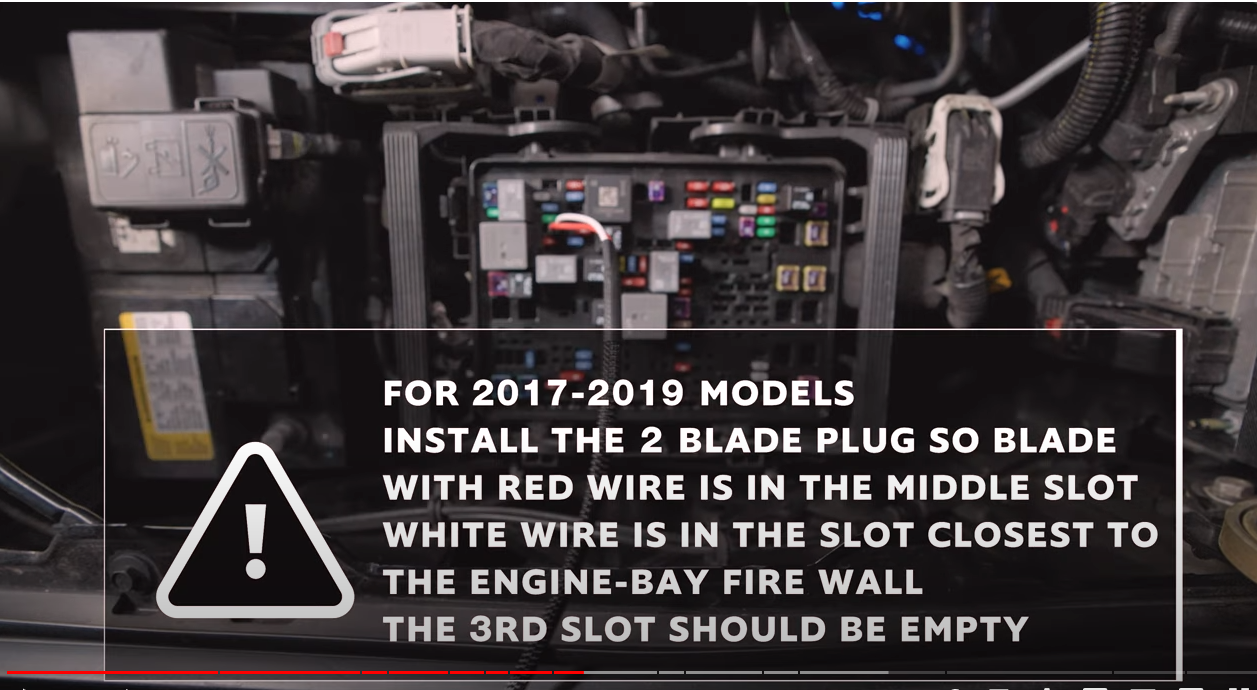
------------------------------------------------------------------------------------------------------------------
For 2020-2023 Trucks- Locate Fuse Number 78 and remove it. Install your unlock jumper into fuse spot 78 with the White Wire Facing to the drivers side. This leaves the red wire towards the engine.
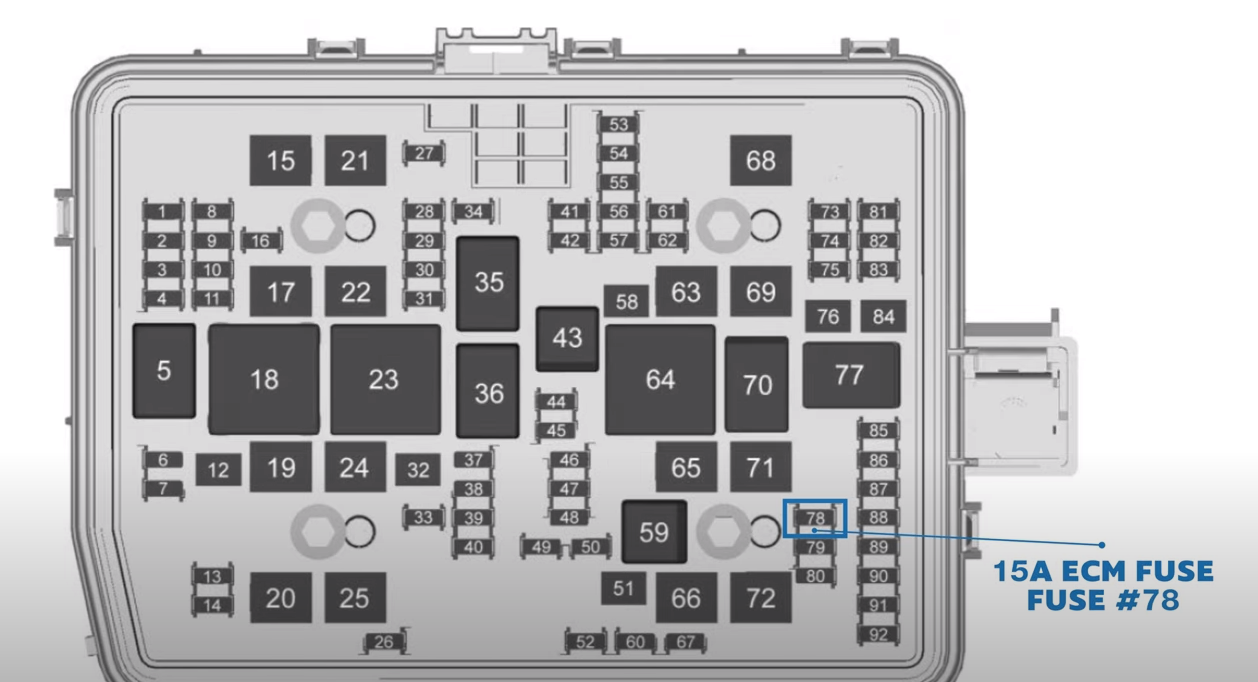
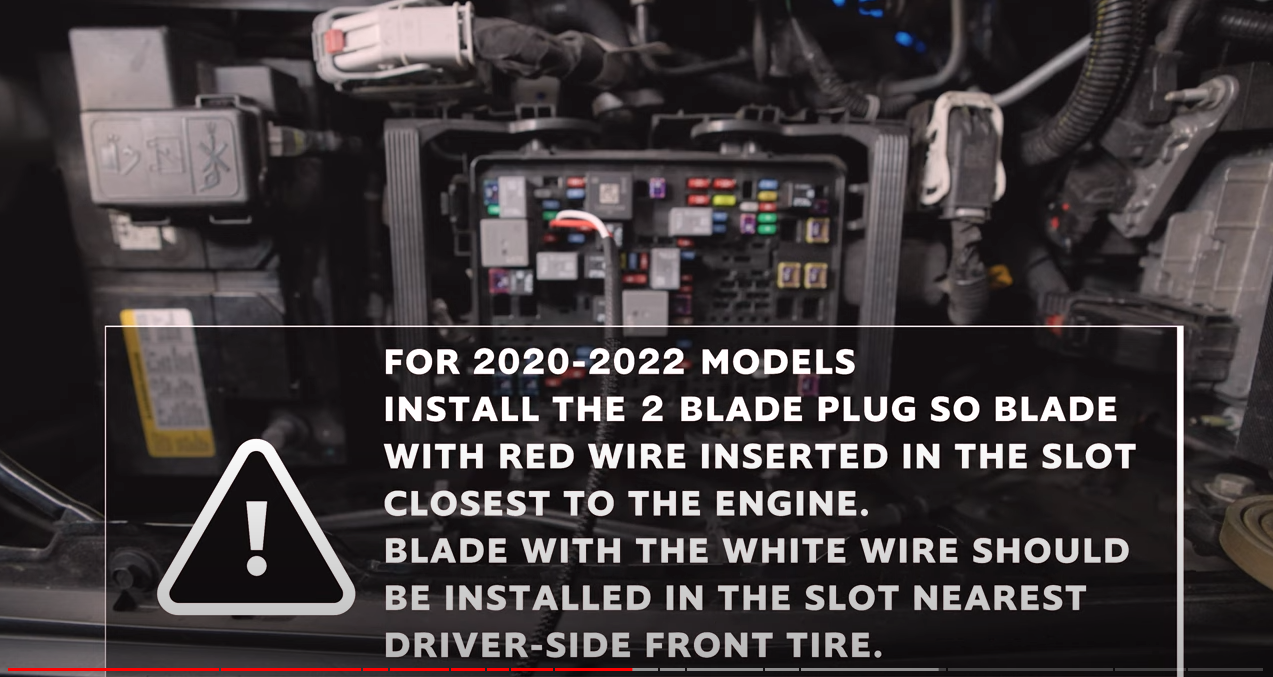
------------------------------------------------------------------------------------------------------------------
For L5D Trucks- Locate Fuse Number 78 and remove it. Install your unlock cable jumper with the white wire closest to the firewall.
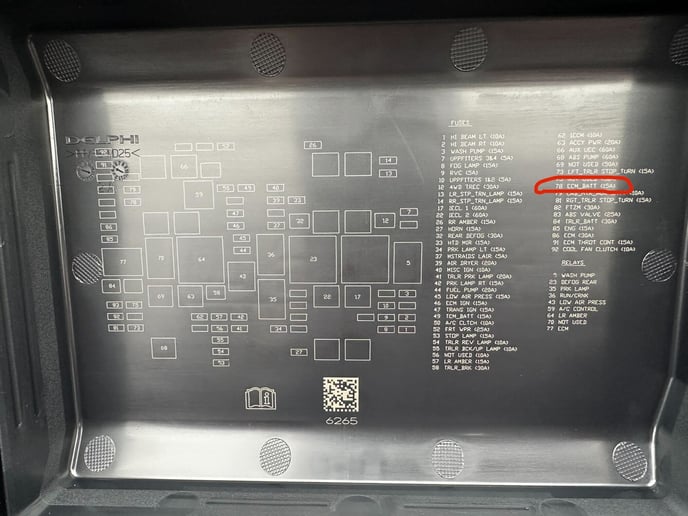

5. With your wire secure in the fuse location, work your way back into the cab of the truck with your unlock cable wire, computer, and MPVI3. Your HP Tuners DIY unlock cable will plug directly into the front of your MPVI3.


6. Open up VCM Editor & Connect your MPVI3 to the computer first and then to the
vehicle's OBD2 port. (hit help at the top and resync the interface)
7. Reading & Writing. To read your ECM make sure no other files are open in HP Tuners and
you should be able to select the green read arrow in the top center. Turn the ignition on in the truck before proceeding. (17-19 trucks turn the key two clicks forward. For the 20+ trucks push and hold the start button for 8 seconds without your foot on brake to cycle the ignition on)
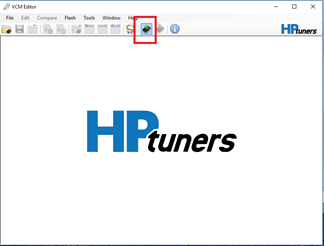
- Select the MODULE(S) you would like to read.
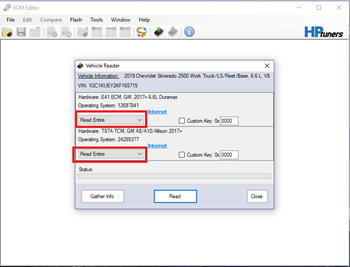
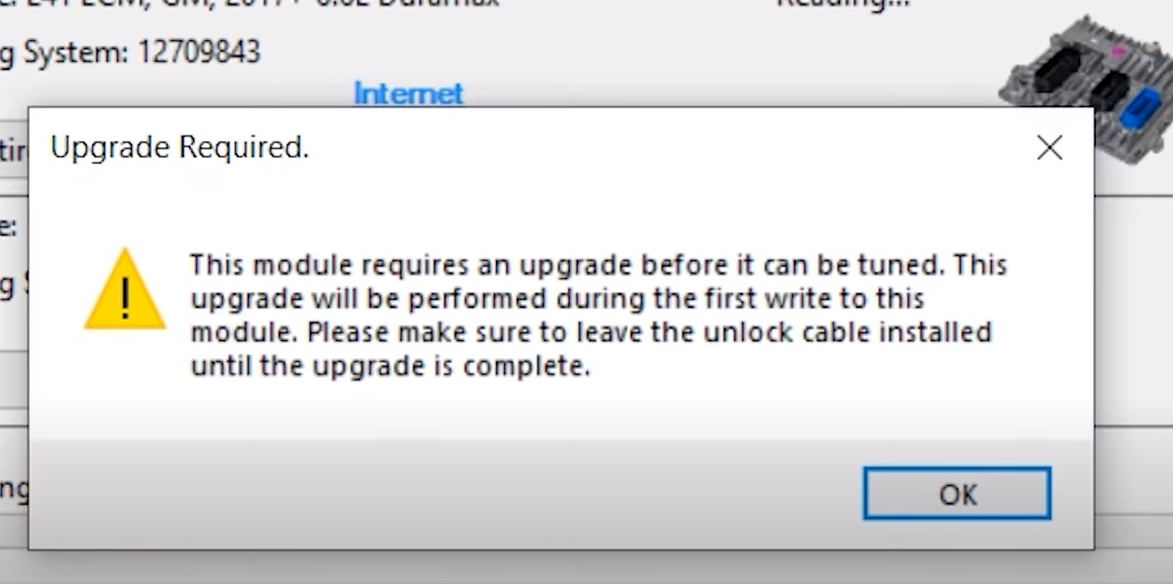
Click okay. If you do not get this message, and you have not unlocked the ECM yet. Please check your cable and connections.
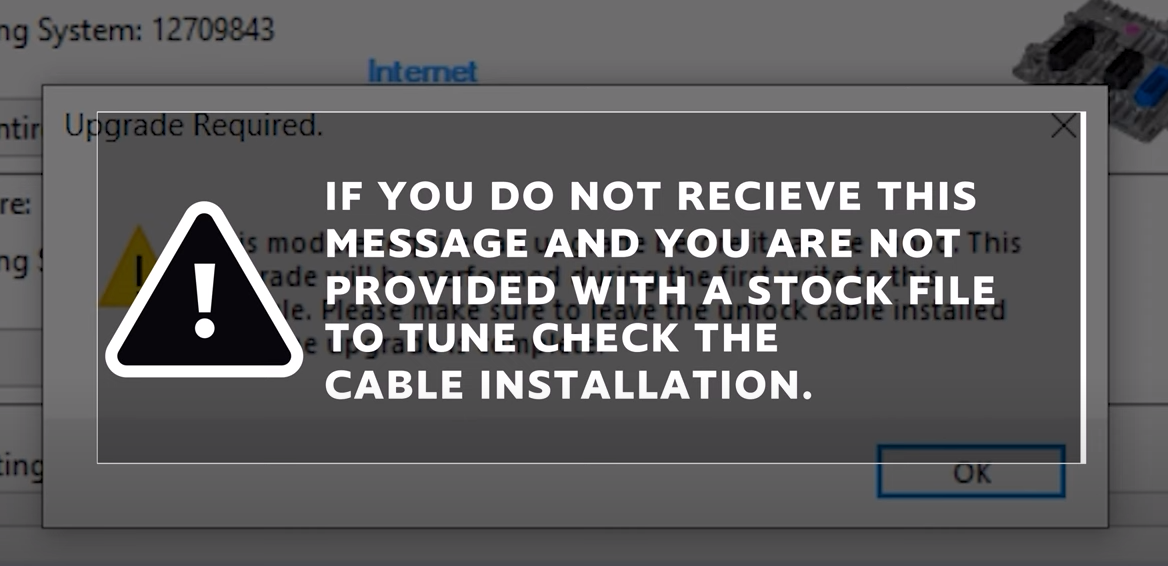
Save this file to your desktop With your name, model year, and "stock read".
**(IF YOU BOUGHT CREDITS FROM US HIT HELP AT THE TOP AND RESYNC THE INTERFACE BEFORE PROCEEDING)
8. With your read file still open, and Unlock cable still installed, go ahead and select the Red Write Arrow.
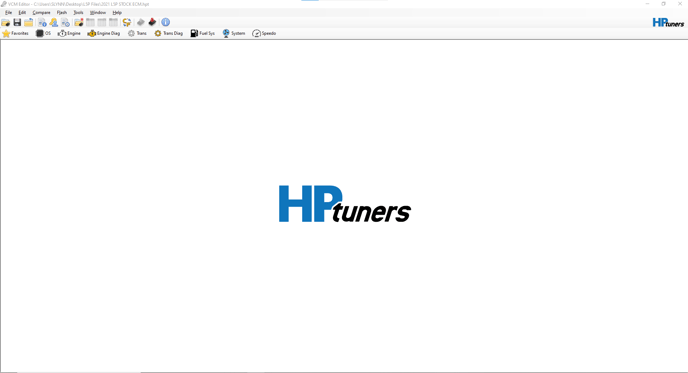
Since this is your first time flashing, you will need to choose specific under licensing and hit yes to proceed, skip to step 4 if this is not the first time loading the tune. (The ecm takes 8 credits and the tcm takes 4)
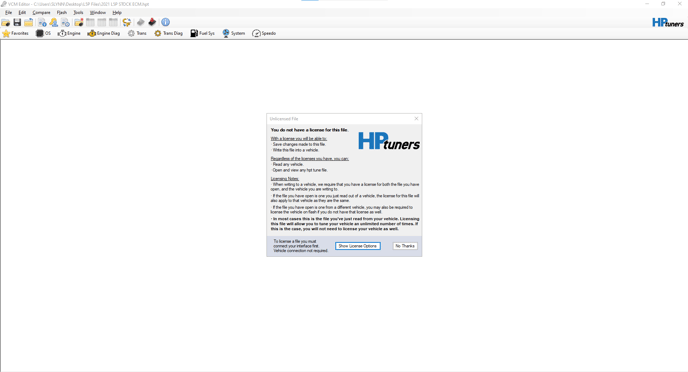
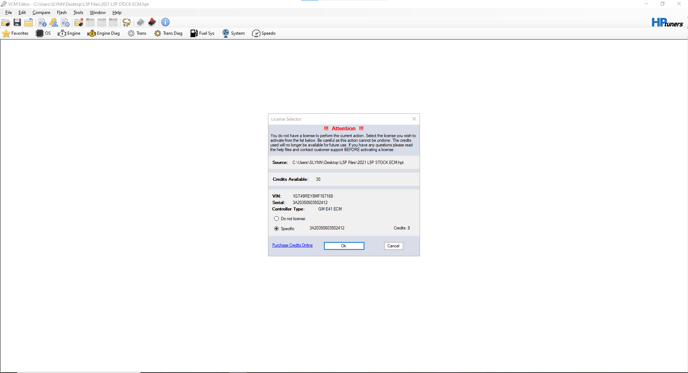
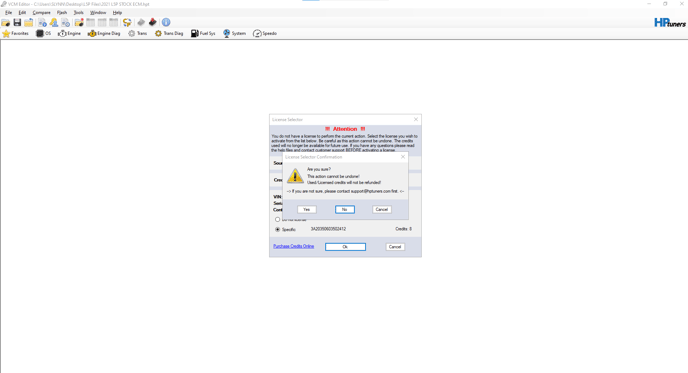
With the writing box up choose write entire and hit the write button
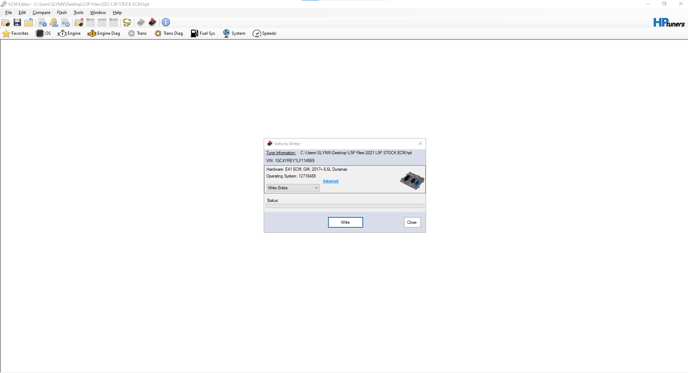
9. The Unlock portion of the flash will take 9 minutes. When finished hit okay. DO NOT DISCONNECT. VCM Editor is now flashing your stock file back in the ECM. This will take 6 more minutes.
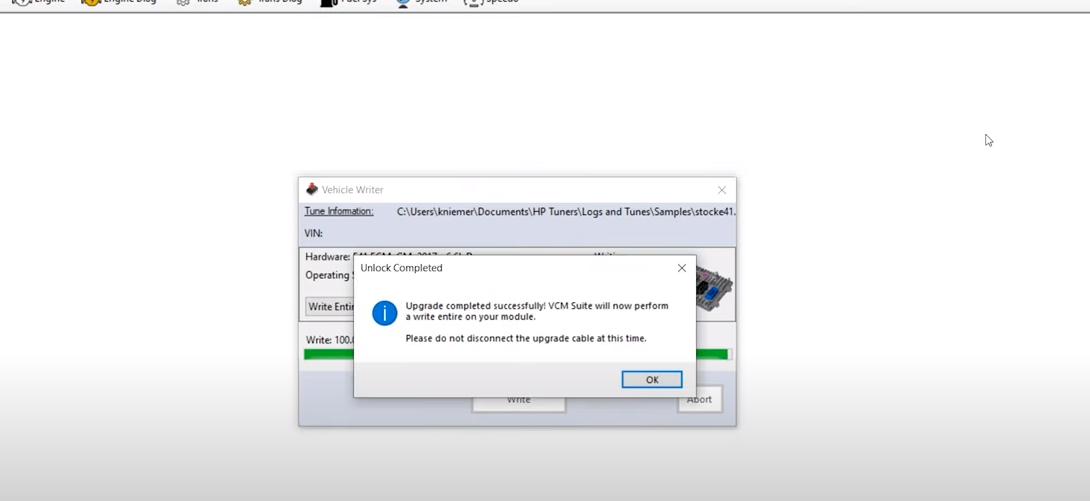
10. When you get the Write complete message. You can now key the truck off and uninstall the Unlock cable. Be sure to reinstall the removed fuse.
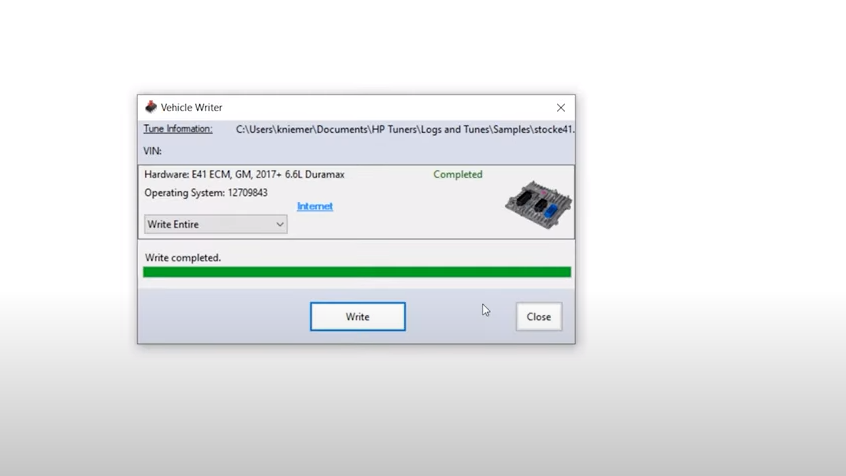
11. You have now successfully unlocked your GM E41 controller! However, your truck is still STOCK! It is now time to send the Stock Read and INFO log into your tuner.
***** EMAIL Stockfile@duramaxtuner.com with your name, order number, stock file, and info log.*********
12. Please allow 1-2 business days for your custom calibrations to be built. A pre-arranged support and remote tuning appointment can be scheduled ahead of time for same day service. You are free to use your truck during this time & You will not need the unlock cable again.
13. Installing your modified Tunes!
To load a tune onto your L5P start by opening up the Vcm editor program and hit the open button in the top left corner. Turn the ignition on before proceeding. (17-19 trucks turn the key two clicks forward. For the 20+ trucks push and hold the start button for 8 seconds without your foot on brake to cycle the ignition on)
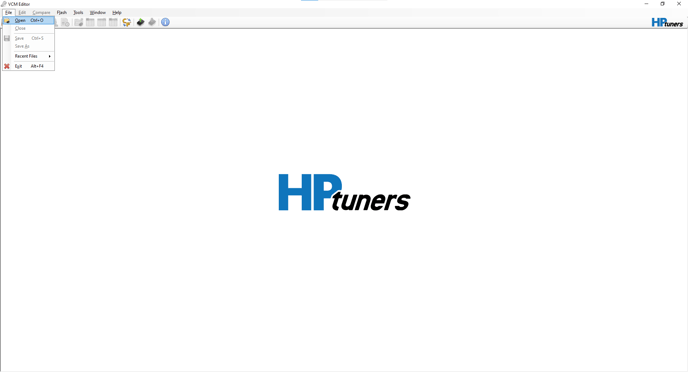
1. Hit help at the top to resync the interface first then search out the tune file you would like to load and open it
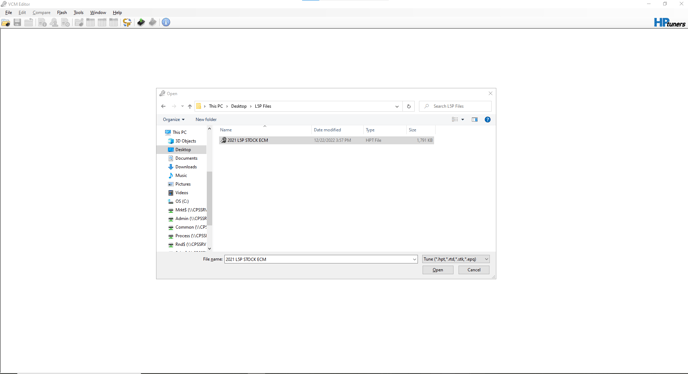
2. With the tune file open hit the red arrow at the top to open the write feature
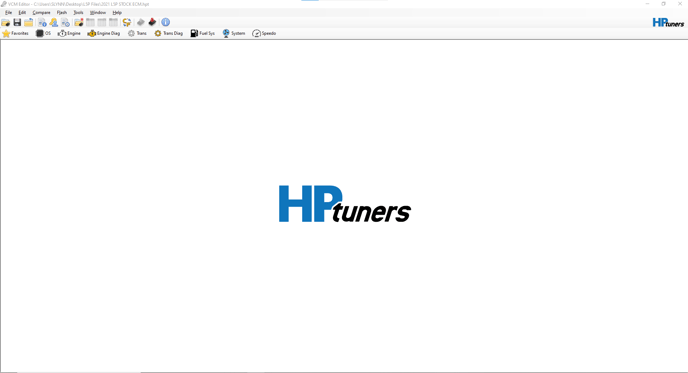
With the writing box up choose write entire and hit the write button
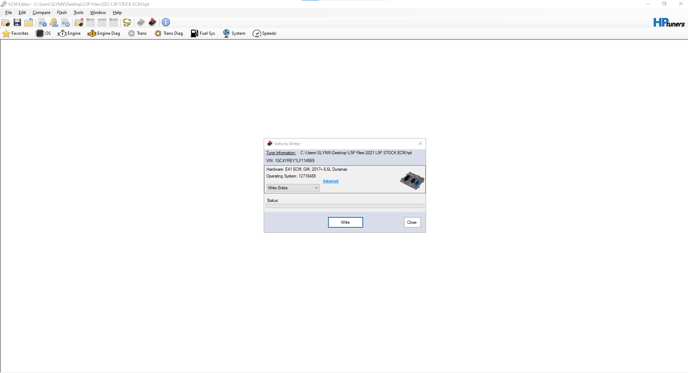
When doing a full flash it will take around 8 min and a cal flash will take around a minute
As soon as it says write completed then you are good to go, cycle the ignition and you are finished writing the tune.
If you have any further questions or didn't find an answer to the question you had in this article, click here and fill out the form and one of our Remote Support experts will be in contact with you.