EFI Live Linking/Unlinking Autocal Instructions
This will explain how to link and unlink your Autocal device
1. Open EfiLive V8 Scan and Tune with your auto-cal connected to the computer.
2. Click on F7: Licenses and that will open a new window.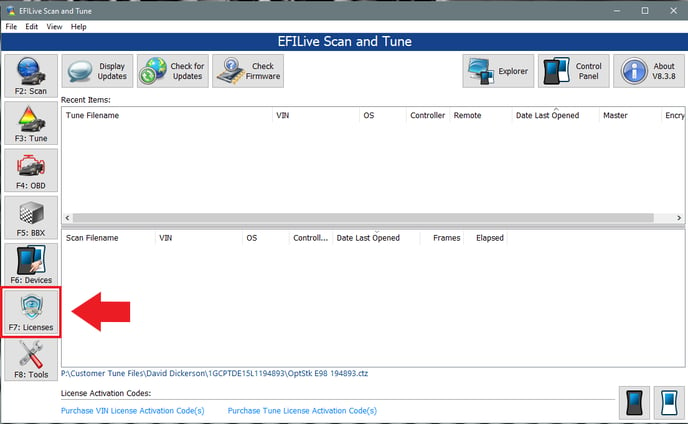
3. In that new window click on F5: Convert.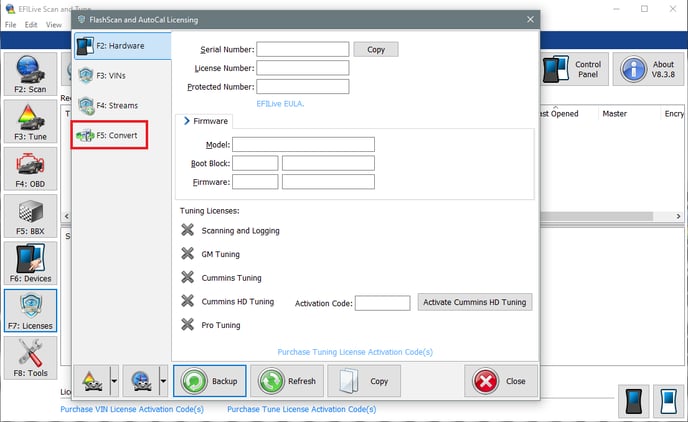
4. Paste the code that was emailed to you in the blue box without the dashed lines above and below.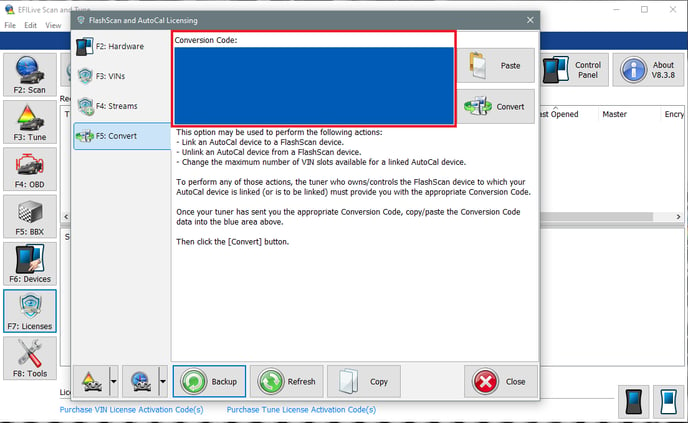
5. After pasting the code click the Convert button on the right side of the screen. You will then get a message saying the device converted successfully.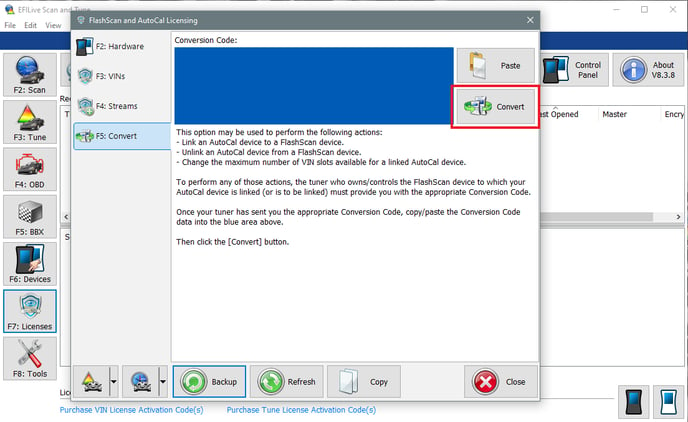
At this point, your Autocal device has been linked/unlinked.
If you have any further questions or didn't find an answer to the question you had in this article, click here and fill out the form and one of our Remote Support experts will be in contact with you.