EFI Live PassThrough Tune Loading Instructions
Pass through tune flashing is only needed if you are unable to flash a tune on with the SPADE hardware, and have performed all required troubleshooting and updates. A moderate level of computer competency is required to perform this task.
Follow these steps to license and flash the selected controller.
- Connect your FlashScan/Autocal to your PC and your vehicle using the supplied USB and OBDII cables.
- Open the EFILive V8 Scan and Tune program.
- Turn the vehicle ignition to the On position (not the accessory position and engine must not be running/cranking when flashing).
- Select the F3: Tune.
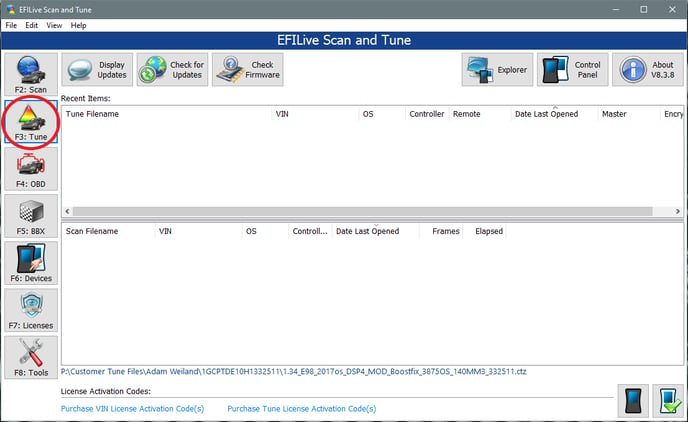
- Click the Open button in the bottom left corner of the new window.
- Select the tune file you wish to flash onto the vehicle.
- If security settings have been applied to the tune file a warning message will be displayed, review the warning and then check the I understand the warning box and click Continue.

- If security settings have been applied to the tune file a warning message will be displayed, review the warning and then check the I understand the warning box and click Continue.
- Click the F6: Cal-Flash or F7: Full-Flash depending on the way you want to flash the tune file onto the truck.
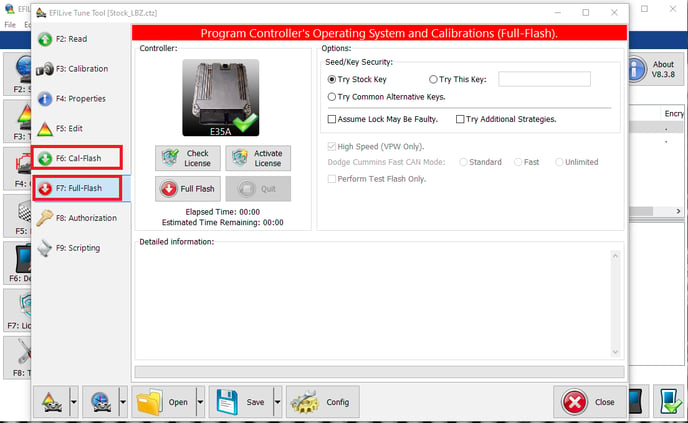
- Click on the Check License button. This will indicate if the controller is already licensed or needs to be licensed. (Controllers must be licensed before you can flash a file onto them. If you have previously licensed the controller and are using the same hardware that you used previously you should not need to license the controller again.)
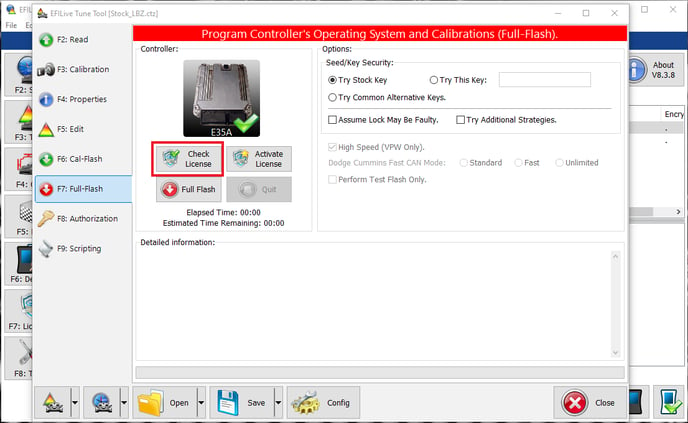
- If the controller has not been licensed, go ahead and click on Activate License. If the controller has already been licensed you can proceed to Step 13.
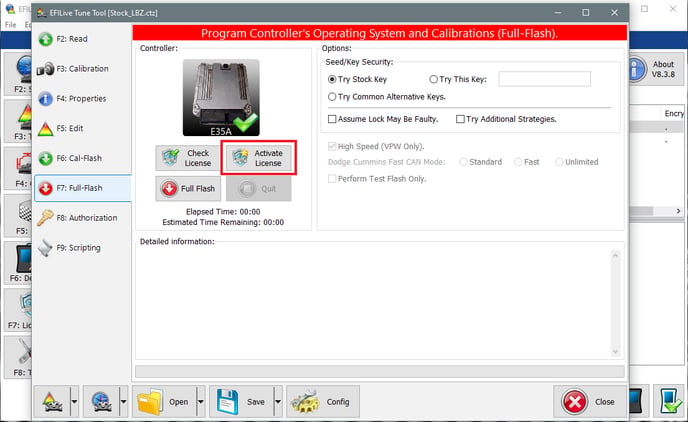
- A message will display asking if you would like to license the controller, go ahead and click YES. Another message will be displayed asking if you are sure, click YES again to license the controller or NO to stop the process if you do not wish to license the controller.
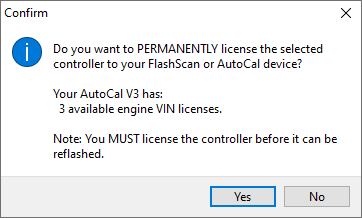
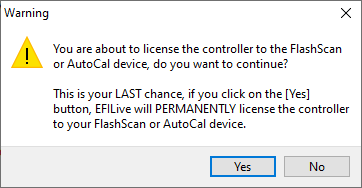
- When the Check License/Licensing process is complete a countdown timer will be shown for GM controllers. When prompted perform the following actions:
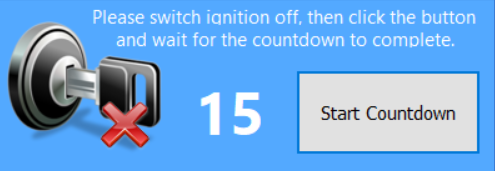
- Turn the vehicle ignition Off.
- Click on the Start button to begin the countdown timer.
- DO NOT turn the vehicle ignition on until the countdown timer expires. This time is critical to allow the ECM to perform internal functions after a read operation.
- Once the countdown timer has finished, you can then turn the vehicle ignition back ON (engine not running).
- Then Select the Cal Flash or Full Flash button to commence the flash.
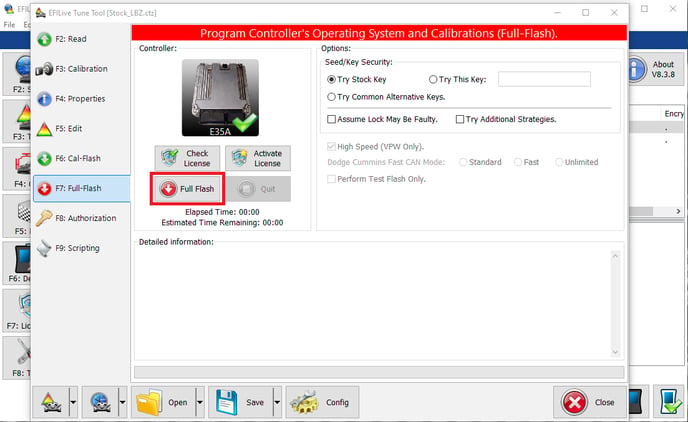
- While the ECM is flashing an Elapsed time indicator, an Estimated Time Remaining indicator, and a Progress bar will display tracking the Flash progress.
- When the flash process is complete a countdown timer will be shown. When prompted perform the following actions:
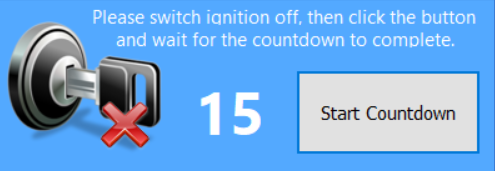
- Turn the vehicle ignition Off.
- Click on the Start button to begin the countdown timer.
- DO NOT turn the vehicle ignition on until the countdown timer expires. This time is critical to allow the ECM to perform internal functions after a read operation.
- Once the countdown has completed, the file has been flashed onto the vehicle. You can now go ahead and start the vehicle and disconnect your FlashScan/Autocal from the vehicle.
If you have any further questions or didn't find an answer to the question you had in this article, click here and fill out the form and one of our Remote Support experts will be in contact with you.