#1 Reading Stock File With My Genius
READING ORIGINAL VEHICLE FILE WITH MYGENIUS DEVICE
- Connect the MyGenius device to the vehicle diagnostic port.
- Select “WORK”
- Follow on-screen prompts to identify the correct model and ECU
- Follow on-screen prompts to “READ” the original file
- If your read is completed in less than a minute, please read once more. Some tractors will provide an ID prior to actually reading the controller.
(BELOW IS AN EXAMPLE OF ONSCREEN PROMPTS. YOUR VEHICLE WILL LIKELY HAVE DIFFERENT ONSCREEN PROMPTS)
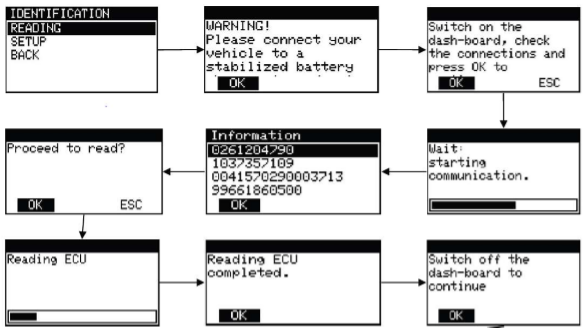
Once the Stock file is read it is a good idea to also read the EEProm and/or The injector codes under Work > tool option.
- The MyGenius device is now loaded with the original file and is ready to download using the “MyGenius Client” program.
- Click "Here" for our guide on how to install the MyGenius client software, download the Stock read, and send it to us for processing.
If you have any further questions or didn't find an answer to the question you had in this article, click here and fill out the form and one of our Remote Support experts will be in contact with you.