EFI Live Spade Code Reading & Clearing Instructions
This article will answer how to read and clear codes to help in diagnosing the cause of a " Check Engine Light".
Reading Codes
1. With your spade connected to the truck and your key 2 clicks forward (key on engine not running), scroll to the right where it says Diagnostics and click ✔.
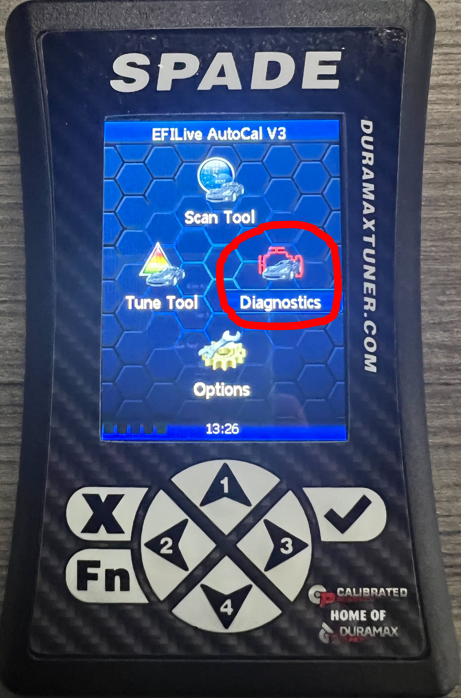
2. Then scroll down to where it says Trouble Codes and click ✔.
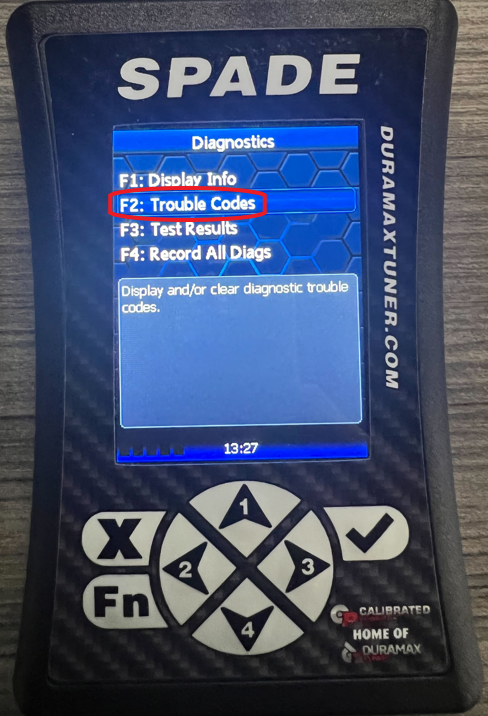
3. Next select Display DTCs and click ✔.
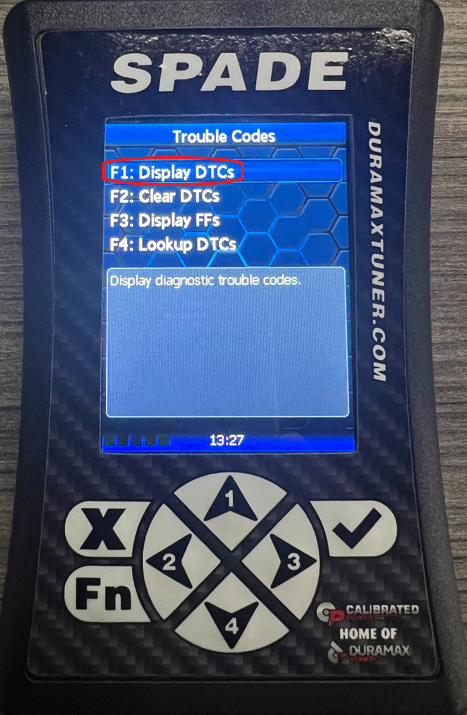
4. On the next screen you can select EPA DTCs or MFG DTCs, scroll to the option you wish to choose, and then click ✔.
5. You can then choose to display Current, Pending, and Permanent DTCs. Once you select one of those options the Spade device will then display the diagnostic trouble codes.
You can use the X button to go back to the previous menus.
Clearing Codes
1. With your spade connected to the truck and your key 2 clicks forward (key on engine not running), scroll down to where it says Diagnostics and click ✔.
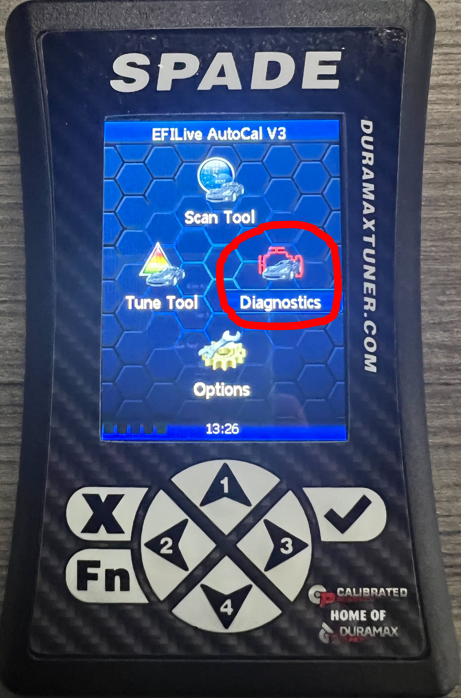
2. Then scroll down to where it says Trouble Codes and click ✔.
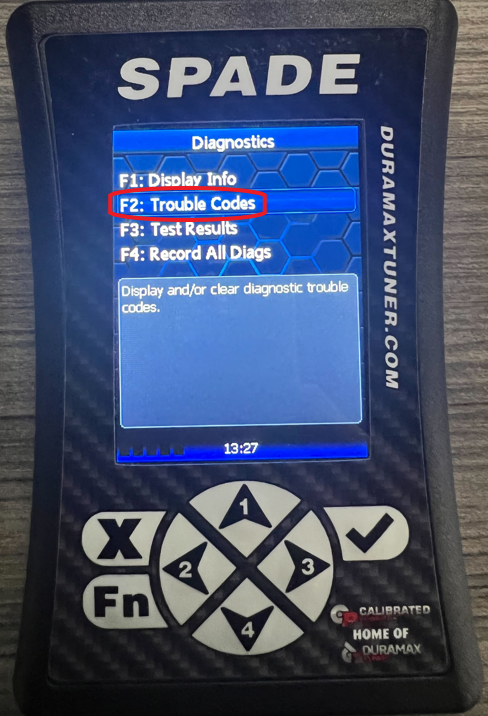
3. Next scroll down to where it says Clear DTCs and click ✔.
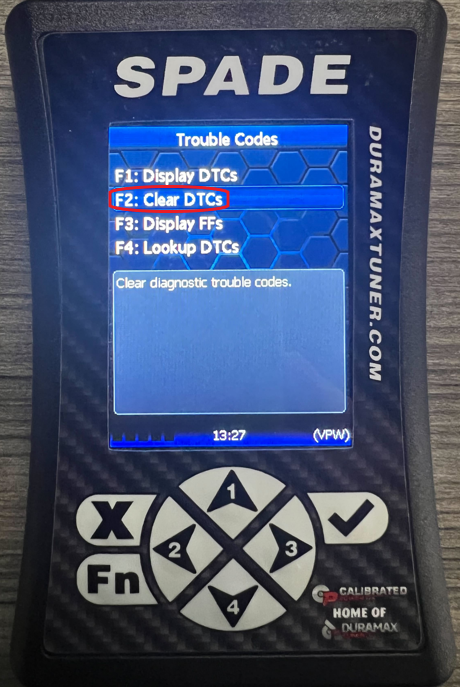
4. The device will then ask if you are sure you want to clear the codes, if you do, go ahead and click ✔, if not, click the X to go back.
If you clicked ✔, the Spade device has now cleared any stored DTCs.
If you have any further questions or didn't find an answer to the question you had in this article, click here and fill out the form and one of our Remote Support experts will be in contact with you.