EFI Live Max Vin Slot Upgrade Instructions
This article will explain how to add more vin slots to your spade device in order to add more vin licenses.
1. Open EfiLive V8 Scan and Tune with your spade device connected to the computer.
2. On the left side of the screen click on F7: Licenses. Once you click on that a new window will open. 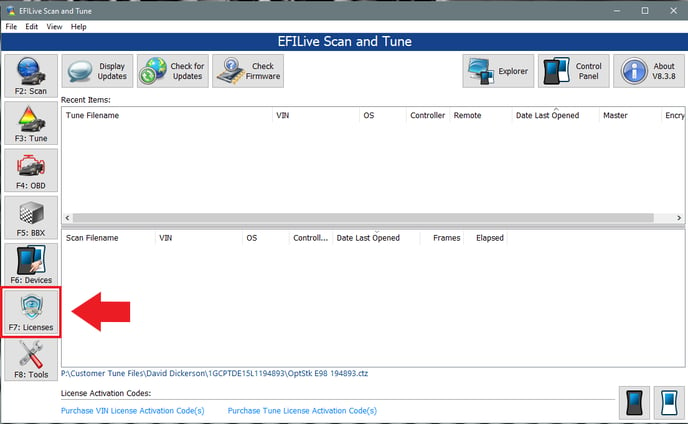
3. In that new window click on F5: Convert on the left side of the screen.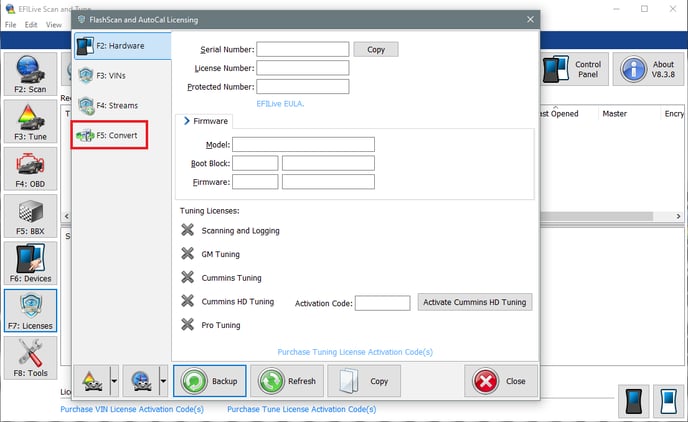
4. You will then copy the code that was emailed to you. When copying the code you want to copy everything between the dashed lines, not including the dashed lines.
5. Once you have copied the code you will then paste it in the blue box in EfiLive V8 Scan and tune.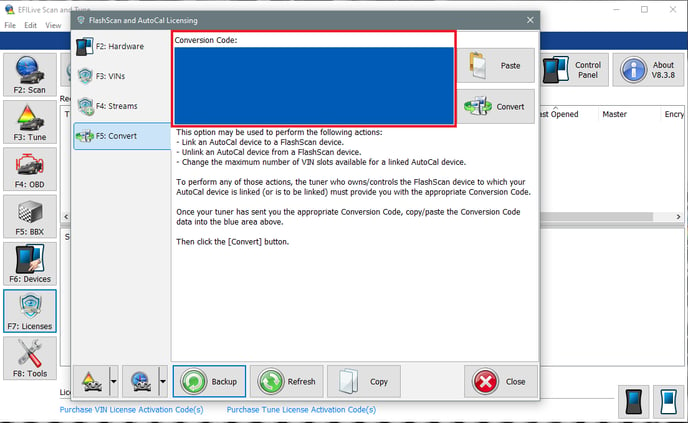
6. After pasting the code click on Convert on the right side of the screen. After clicking convert you have successfully added more VIN license slots so you can add another VIN license to your spade device.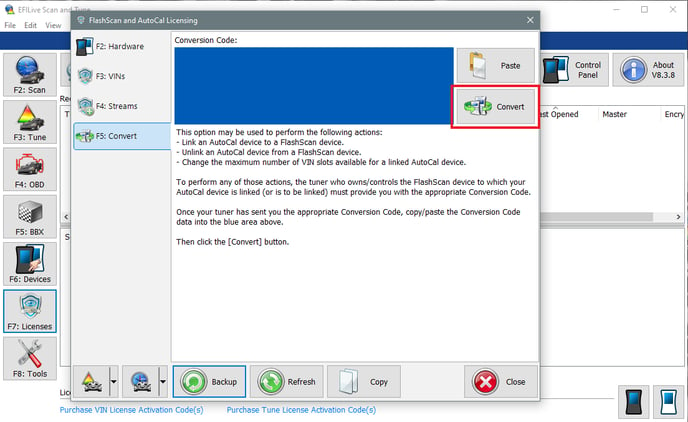
7. Once this is complete you can visit our Requesting and Adding a Vin License article for directions on getting the needed information to request a vin license or, if your vin license has already been emailed to you, adding your vin license to your device.
If you have any further questions or didn't find an answer to the question you had in this article, click here and fill out the form and one of our Remote Support experts will be in contact with you.