#2 My genius client software and download
This article explains how to install the my genius software and download the stock file for processing.
- Connect the MyGenius device to a USB input using the supplied cable
- Download the MyGenius Client software here
- Double click to run “MyGeniusClient_Setup.exe”
- Install software; Read and “Accept” software license
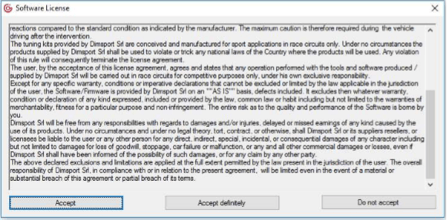
- After the Software is installed double-click the icon on your desktop to run the “MyGenius Client” program
- Install updates if prompted to do so
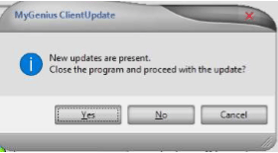
- Once updates are complete and you're at the main menu. Select “Download from MyGenius” to download the original file from your vehicle

- Follow prompts to save the “MYGFile.fpf” file to your computer
- Email the “MYGFile.fpf” file to ag@duramaxtuner.com
- Please include your order number, first and last name, and requested uprate percentage in the email.
- Once you receive the modified files back click "Here" for our guide on uploading modified files to MyGenius.
If you have any further questions or didn't find an answer to the question you had in this article, click here and fill out the form and one of our Remote Support experts will be in contact with you.